Nifty Project Management vs Mosaic Project Management
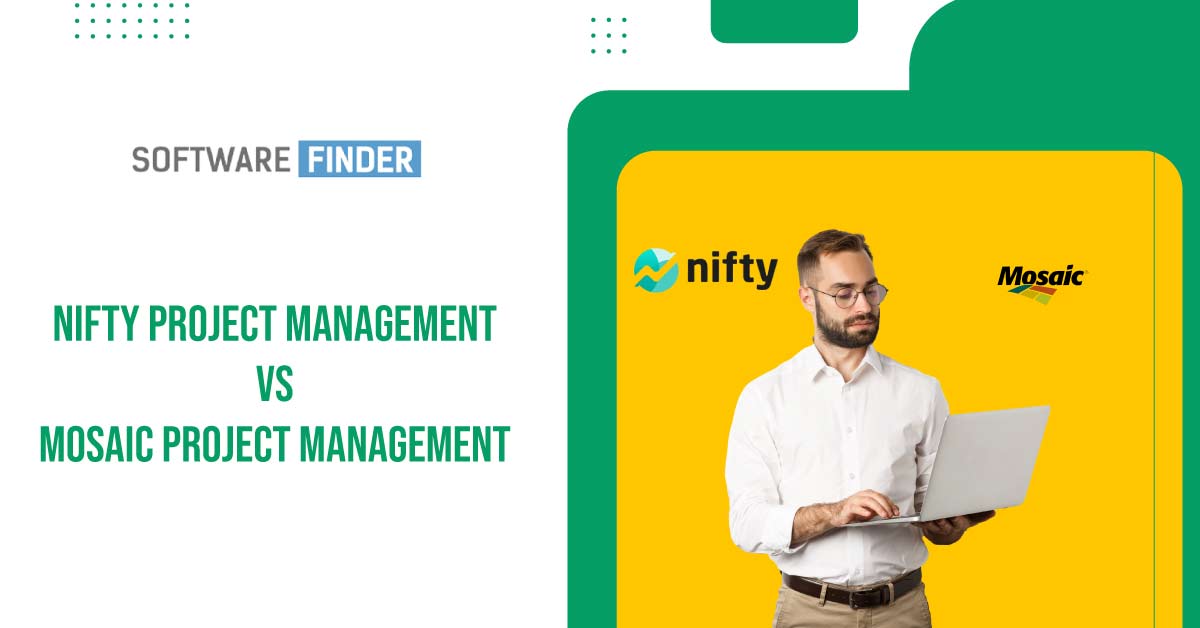
Project management is an essential component of successful business operations. It helps teams plan, execute, and monitor their projects efficiently, leading to improved productivity and project outcomes. In today’s market, there are several project management solutions available, each with its unique features and benefits. In this article, we will compare two popular project management tools: Nifty Project Management and Mosaic Project Management. By understanding their differences, you can make an informed decision about which tool suits your business needs best.
Nifty Project Management
Nifty Project Management is a comprehensive software platform designed to streamline project workflows and enhance team collaboration. It offers a range of features and tools that enable teams to plan, track, and complete projects efficiently. With its intuitive interface and user-friendly design, Nifty simplifies the project management process for teams of all sizes.
Key Features and Benefits
- Task Management: Nifty provides a centralized platform for managing tasks, assigning responsibilities, and tracking progress. Its intuitive Kanban boards and Gantt charts enable teams to visualize project timelines and allocate resources effectively.
- Team Collaboration: Nifty fosters collaboration by offering features such as team chat, real-time commenting, and document sharing. Team members can communicate seamlessly, exchange feedback, and stay updated on project developments.
- Resource Planning: This project management tool allows you to manage your resources efficiently. You can allocate team members to specific tasks, track their availability, and ensure optimal resource utilization.
- Time Tracking: Nifty offers built-in time tracking features that help monitor project hours, estimate completion times, and ensure accurate billing for clients. This feature promotes transparency and accountability within the team.
Mosaic Project Management
Mosaic Project Management is a powerful project management software that focuses on delivering a seamless user experience. It combines essential project management functionalities with advanced analytics and reporting capabilities, allowing teams to make data-driven decisions and optimize their project outcomes.
Key Features and Benefits
- Project Planning: Mosaic offers comprehensive project planning tools, including interactive Gantt charts, task dependencies, and milestone tracking. It empowers teams to create realistic project plans and efficiently manage their timelines.
- Advanced Analytics: With Mosaic’s analytics features, teams can gain valuable insights into their project performance. They can track key metrics, identify bottlenecks, and make data-driven adjustments to ensure project success.
- Resource Allocation: Mosaic facilitates resource allocation by providing a clear overview of team availability and workload. This enables project managers to assign tasks effectively and prevent resource overloading.
- Client Collaboration: The software includes features for client collaboration, such as secure client portals and customizable client access. This allows teams to involve clients in the project’s progress, share updates, and gather feedback easily.
Comparing Nifty and Mosaic Project Management
When choosing between Nifty Project Management and Mosaic project management solutions, several factors come into play. Let’s explore the key differences between the two:
1. Pricing Models
Nifty Project Management offers a tiered pricing structure based on the number of users and additional features required. On the other hand, Mosaic Project Management follows a subscription-based model, with different pricing plans based on the level of functionality needed.
2. User Interface and Ease of Use
Nifty boasts a clean and intuitive user interface, making it easy for teams to adopt and navigate. Mosaic, on the other hand, emphasizes visual aesthetics and offers a modern interface that appeals to users who appreciate a visually pleasing experience.
3. Collaboration and Communication Tools
Both Nifty and Mosaic provide collaboration and communication tools to enhance team interaction. Nifty’s built-in chat feature and real-time commenting foster seamless communication within projects. Mosaic, on the other hand, focuses on providing robust client collaboration features to improve client engagement and feedback.
4. Integration Capabilities
Integration capabilities are crucial for project management tools to integrate with other essential business applications. Nifty offers a wide range of integrations with popular tools such as Slack, Google Drive, and GitHub. Mosaic also provides integrations but focuses more on integrating with data analytics and reporting tools to enhance project insights.
Choosing the Right Project Management Solution
When deciding between Nifty and Mosaic Project Management, it’s essential to consider your specific requirements and preferences. Here are some factors to consider:
- Assessing Your Requirements: Evaluate the needs of your team and projects. Consider factors such as project complexity, team size, and collaboration requirements.
- Considering Budget Constraints: Compare the pricing models of both solutions and determine which aligns better with your budgetary constraints.
- Evaluating User-Friendliness: Take advantage of trial periods or demos to test the user interface and overall user experience. Choose a tool that is intuitive and easy for your team to adopt.
- Reviewing Integration Options: Assess the integration capabilities of each tool and ensure compatibility with your existing software stack.
- Seeking Feedback and Recommendations: Research customer reviews, seek recommendations from industry peers, and gather feedback from your team to make an informed decision.
Conclusion
In conclusion, Nifty Project Management and Mosaic Project Management are both powerful tools that offer unique features and benefits. Nifty focuses on intuitive task management and team collaboration, while Mosaic emphasizes advanced analytics and client collaboration. By considering factors such as pricing models, user interface, collaboration tools, and integration capabilities, you can choose the project management solution that aligns best with your business needs.
FAQs
1. Is Nifty Project Management suitable for small teams? Yes, Nifty Project Management is suitable for teams of all sizes, including small teams. Its user-friendly interface and affordable pricing plans make it accessible to startups and small businesses.
2. Can Mosaic Project Management integrate with other reporting tools? Yes, Mosaic Project Management offers integration capabilities with various data analytics and reporting tools. This allows teams to leverage their project data for deeper insights and reporting.
3. Are there mobile apps available for Nifty and Mosaic Project Management? Yes, both Nifty and Mosaic offer mobile apps for iOS and Android devices. This enables team members to access project information and collaborate on the go.
4. Can I switch from one project management solution to another easily? While switching project management solutions may require some effort, both Nifty and Mosaic offer import/export functionalities to facilitate data migration. It’s important to plan the transition carefully and involve your team in the process.
5. Do Nifty and Mosaic offer customer support? Yes, both Nifty and Mosaic provide customer support options. They offer documentation, knowledge bases, and responsive customer support teams to assist users with any questions or issues.
Get Free Demo
To explore the full capabilities of Nifty Project Management or Mosaic Project Management, visit our official website softwarefinder.com and click on “Watch Demo” button. Choose the project management solution that suits your business needs and start improving your project workflows and team collaboration.


