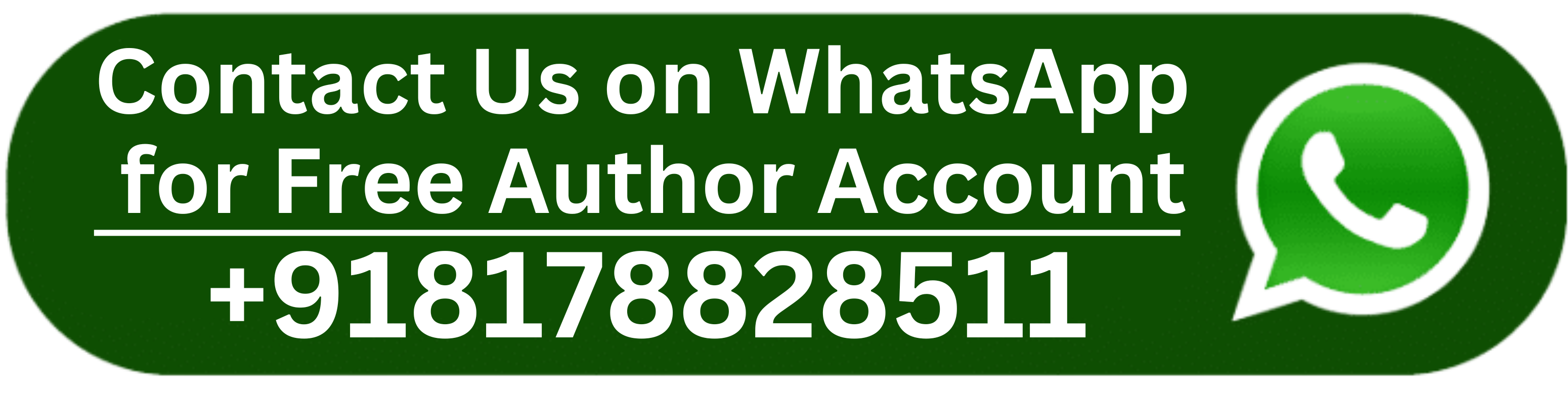More prone to viruses, gets slow and laggy over time, cannot support mode, etc.
These are some of the common misconceptions many people have regarding Windows laptops. But are these myths true?
In this article, we’re listing the top 7 myths that hold us back from purchasing a Window laptop along with valid facts to dispel them.
Myth 1
Window laptops are more prone to viruses and malware
Many people believe that Windows is more susceptible to viruses and external threats as compared to other operating systems
Reality: For the past many years, Microsoft has been working on features to make it one of the safest operating systems.
- With the introduction of Windows Defender, built-in security, and authentic systems, these laptops are completely safe from both internal and external threats.
- Also the capability to install third-party antivirus software, adds further to the security of these operating systems.
- These windows come with the reputation of Microsoft which is for providing high security systems.
Myth 2
These systems are extremely slow and laggy
People believe that Windows laptops are very slow in performance especially when playing games.
Reality:
No! This is a silly myth because they deliver high performance across all levels due to the compatibility to support different Solid State Drives.
- For instance, Windows 11 supports NVME SSD to increase processing speed and load time while playing games.
- It is important to keep their drivers up-to-date, an outed system often lags for complex operations and is more malware attacks.
Myth 3
Search Engines Utilize a Lot Of RAM
Search engine software like Google Chrome or Edge utilizes a lot of RAM power, which slows Windows’s performance
Reality
Although some search engines like Chrome use a bit more memory for saving additional files but have no link with system performance. If your system has sufficient RAM, you can store, and run any application without impacting the performance.
- This is the reason web browsers come with an option of opening tabs simultaneously without interrupting each other’s work.
- If you are facing this problem, you can disable the extensions as they allow more access to third-party software to land on your page.
Myth 4
Window laptops are not user-friendly for most of the tasks
Many people hold this myth that Windows is user-friendly as it comes with various complicated applications and navigation tools.
Reality
It’s a complete myth because the interface of these systems is designed keeping user-friendliness in mind. These are extremely to use with a lot of guiding tools for new users.
- The placement of various elements such as the menu, taskbar, control panel, etc makes it even easier to make adjustments at any time.
- Also, assistants such as a Narrator, voice recognition, etc make these windows accessible mass public with little prior knowledge about operating systems.
- Moreover, if you talk about playing games or performing complex, windows outshines them as they are compatible with almost every latest gaming title and various other technical software.
Myth 5
Windows 10 and 11 Keep An Eye on Your Activities
These collect some pieces of information and data regarding your activities which increases the chances of risk. Moreover, many also say that they keep your system files in a separate place that we cannot access.
Realty:
Yes these operating systems utilize the user’s data and information but to improve stability and performance across all levels
- To clear this misconception windows 10 and 11 give you an option to adjust and set the limit of data collection required for carrying out external operations.
- Similarly, if you wipe out data mistakenly. It can crash that information before it gets leaked or attacked by other malware malfunctions.
- It is a plus point where you are getting additional security from the operating system apart from the security systems provided by the manufacturer.
Myth 6
Linux and Mac are way faster than Windows latops
Performance concerns automatically arise when new systems come into the market but it should not be taken as a myth as many people think.
Reality
Mac follows a different processing and software system, so it won’t be right to compare to Windows although both offer similar configurations in a few departments.
- However, talking about Linux, windows laptop wins the battle with ease with better hardware support and data storing capabilities.
- The performance of both these systems depends on various components such as hardware, drivers, optimization, etc. Though, Linux provides reliable options for stability windows is known for its ease of use and high performance.
Myth 7
Game Mode Goes On and Off At Regular Intervals
Many people claim that Windows does not support game mode properly as it goes in and off even after restarting the system several times.
Reality
Update your knowledge as these bugs are already fixed with the latest proof to dispel this myth as Windows completely supports game modes across all its processors.
- It even improves stability and speed while playing games at extreme frame rates and reduces background processes.
- When games are running, it automatically removes non-essential activities and gives you more space for storing game data.
- Additionally, these are compatible with all the latest gaming titles such as GTA series, League of Legends, Assassins Creed III, etc.
Final Thoughts
Myths automatically surround when technology becomes popular, it’s better not to pay attention and keep utilizing its benefits. So, if you planning to buy a Windows laptop, focus on its specifications, processor information, and hardware rather than believe in these misconceptions.