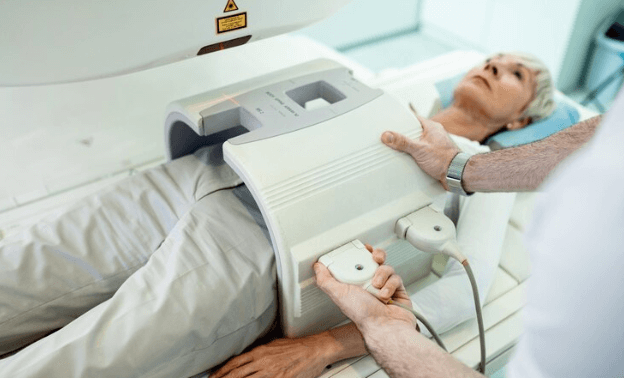Abha Card Registration: A Simple Guide to PMJAY Card Download

In today’s digital age, the integration of healthcare services and technology has become more critical than ever. The Ayushman Bharat Health Account (ABHA) card is one such initiative by the Indian government that aims to revolutionize healthcare accessibility in the country. This article will guide you through the process of ABHA card registration, ensuring you can seamlessly enroll and benefit from this initiative. We will also cover how to download your PMJAY card, another crucial component of the Ayushman Bharat scheme.
What is the ABHA Card?
Before we delve into the registration process, it’s essential to understand what the ABHA card is. The ABHA card is a unique health ID that allows you to access and share your health records with healthcare providers and other stakeholders seamlessly. It forms a crucial part of the Ayushman Bharat Digital Mission (ABDM), aimed at creating a unified digital health ecosystem in India.
Benefits of the ABHA Card
- Centralized Health Records: With the ABHA card, your medical records are stored in a central digital repository, accessible across the country.
- Improved Healthcare Access: The card enables healthcare providers to access your medical history quickly, ensuring better and more informed treatment.
- Privacy and Security: The data linked to your ABHA card is securely stored and can only be accessed with your consent.
- Nationwide Portability: Regardless of where you are in India, your medical records can be accessed, ensuring uninterrupted healthcare services.
Prerequisites for ABHA Card Registration
Before you begin the ABHA Card registration process, ensure that you have the following:
- Aadhaar Card: Your Aadhaar card is required as it is linked to your ABHA ID. If you don’t have an Aadhaar card, alternative documents like your driving license may be used.
- Mobile Number: Ensure that your mobile number is linked to your Aadhaar for OTP (One-Time Password) verification.
- Internet Access: A stable internet connection is essential for completing the online registration process.
Step-by-Step Guide to ABHA Card Registration
Here is a detailed step-by-step guide to registering for the ABHA card:
Step 1: Visit the Official ABHA Portal
To begin your ABHA card registration, visit the official Ayushman Bharat Digital Mission website or use the dedicated mobile app. The user interface is designed to be user-friendly, making it easy for everyone to navigate.
Step 2: Click on ‘Create Your ABHA Card’
Once you’re on the homepage, look for the option to create your ABHA card. This button is usually prominently displayed. Click on it to proceed.
Step 3: Choose Your Registration Method
You will be given two primary options for registration:
- Using Aadhaar Card: If you opt for this method, ensure your Aadhaar is linked with your mobile number, as you’ll receive an OTP for verification.
- Using Driving License: If you choose this option, you will need to visit the nearest ABDM service center to complete the registration process.
Step 4: Enter Your Details
After selecting your preferred registration method, you’ll be prompted to enter your details such as your name, date of birth, gender, and address. Make sure the information matches what is on your Aadhaar or driving license.
Step 5: Verification Through OTP
Once you’ve entered your details, you’ll receive an OTP on your registered mobile number. Enter this OTP in the designated field to verify your identity.
Step 6: Create a Health ID and Password
After verification, you’ll be asked to create a unique health ID and a password. This ID will serve as your digital health account number, which you can use to access your health records and other services.
Step 7: Download and Save Your ABHA Card
Upon successful registration, your ABHA card will be generated. You can download it immediately or opt to receive it via email. It’s advisable to save a digital copy and print a physical one for safekeeping.
How to Download Your PMJAY Card?
The Pradhan Mantri Jan Arogya Yojana (PMJAY) card is another essential document that provides cashless health benefits under the Ayushman Bharat scheme. Here’s how you can easily complete the PMJAY card download process after finishing your ABHA card registration, ensuring you have access to healthcare benefits when needed:
Step 1: Visit the PMJAY Portal
Go to the official PMJAY website. This site is the gateway to various services related to the Ayushman Bharat scheme, including card downloads.
Step 2: Log in with Your ABHA ID
Use the ABHA ID you created during the ABHA card registration process to log in. This step ensures that your digital health account and PMJAY benefits are linked.
Step 3: Access the ‘Download PMJAY Card’ Option
After logging in, navigate to the section where you can download your PMJAY card. This option is usually available under the ‘My Account’ or ‘Dashboard’ section.
Step 4: Verify Your Details
Before downloading, make sure all your details, including name, address, and eligibility, are correctly listed. Any discrepancies can be corrected by contacting the support center.
Step 5: Download and Print Your PMJAY Card
Click on the ‘Download’ button to get your PMJAY card in PDF format. Like the ABHA card, it’s advisable to keep both digital and physical copies for future use.
Frequently Asked Questions (FAQs)
1. Is the ABHA card mandatory?
While the ABHA card is not mandatory, it is highly recommended as it facilitates better healthcare services and access to your health records nationwide.
2. Can I update my ABHA card details later?
Yes, you can update your details by logging into your account on the official ABHA portal.
3. What happens if I lose my ABHA card?
If you lose your ABHA card, you can easily download a new copy from the official website using your health ID and password.
4. How is the ABHA card linked to the PMJAY scheme?
The ABHA card is a digital health ID that can be used to access various healthcare services under the PMJAY scheme, including cashless treatments.
Conclusion
The ABHA card is a significant step towards creating a more organized and accessible healthcare system in India. With the Ayushman Bharat Digital Mission, healthcare services are becoming more streamlined, and the ABHA card plays a crucial role in this digital transformation. By following the step-by-step guide outlined above, you can easily register for your ABHA card and ensure that your health records are securely stored and readily available when needed.
Moreover, don’t forget to download your PMJAY card to avail yourself of the benefits under the Ayushman Bharat scheme. With both these cards in hand, you are better equipped to navigate the healthcare landscape in India, ensuring you and your family have access to the best possible care.
Taking a few minutes today to complete your ABHA card registration can save you time and provide peace of mind in the future. Don’t delay—get your ABHA card and PMJAY card downloaded and secure your health for the years to come.