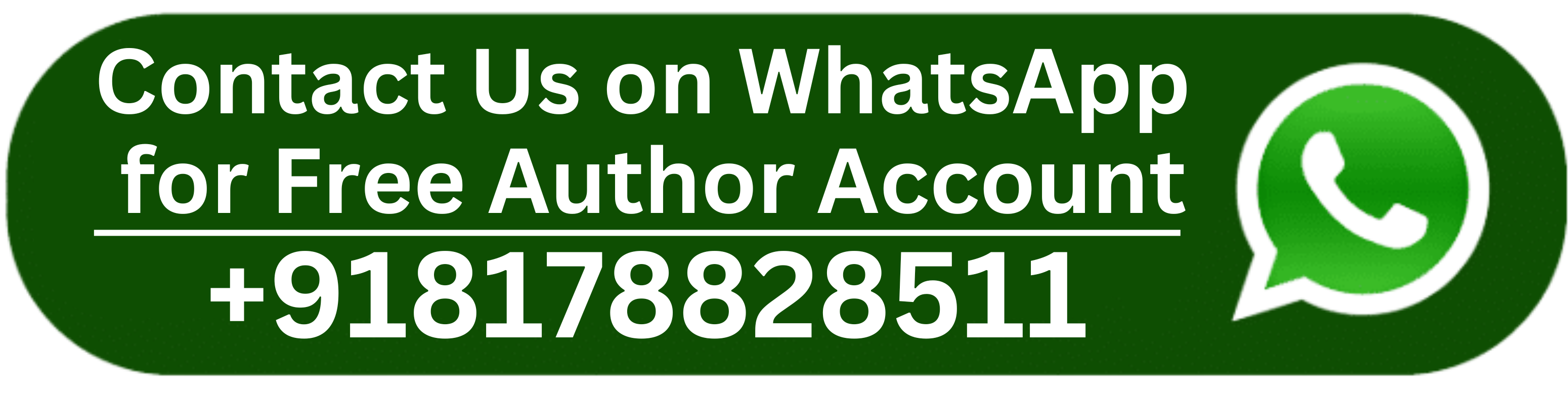Webcam privacy shutters are physical covers that slide over the lens. They’re a simple & effective way to protect your laptop or computer’s privacy. Privacy shutters prevent unauthorized access to your webcam when not in use. This offers an additional layer of security that your device’s software can’t fully replicate.
Webcam hacking or camfecting is a real threat. Considering this situation, manufacturers have developed advanced smart laptop models with privacy shutters.
Privacy shutters provide a range of benefits to laptop users, such as:-
- Physical protection
- Software bypass proof
- Implied user expectations, and so on.
In this article, we’ll try to dive deeply into the above-mentioned advantages of privacy shutters and get a picture of how they prevent webcam hacking:-
How Do Hackers Gain Access To Your Webcam?
Hackers employ several methods to remotely access webcams without triggering an alert. They can access any device irrespective of the line of models, like AMD or Ideapad 5 ryzen 7 AMD Laptop. Some of the most common tactics include:
1. Phishing Attacks
Phishing emails disguise themselves as legitimate messages, tricking users into clicking malicious links or downloading infected attachments. These attacks often install Remote Access Trojans (RATs) on the victim’s system, granting hackers complete control over their webcams.
2. Malware & Spyware
Hackers create malicious software designed to target webcams, bypassing standard security protections. Once installed, these programs operate in the background, silently recording video and audio.
3. Compromised Apps & Browser Permissions
Many applications and websites request access to your camera, sometimes unnecessarily. If permissions are not carefully managed, malicious sites or apps can exploit this access to a record or live stream without your consent.
4. Public Wi-Fi Vulnerabilities
Using unsecured public Wi-Fi networks can expose your laptop to cyber threats, making it easier for hackers to infiltrate your system and control your webcam remotely.
5. Weak Passwords & Unpatched Software
Laptops with weak passwords and outdated software are easier targets for hackers, who exploit security vulnerabilities to gain unauthorized access to webcams.
What Is A Privacy Shutter & How Does It Work?
A privacy shutter is a physical cover designed to block the webcam lens when not in use. Unlike software-based security solutions, a privacy shutter ensures that even if your system is compromised, no one can see you because the camera is physically covered.
Privacy shutters come in two main types:
- Built-in Privacy Shutters – Integrated into the laptop’s design, these shutters can be slid or flipped open when needed.
- External Webcam Covers – Small adhesive or magnetic covers that can be attached to the webcam for added protection.
With a privacy shutter, you have complete control over when your webcam is active, preventing hackers from spying on you.
Why Privacy Shutters Are A Must-Have Feature
1. Provides Foolproof Protection Against Webcam Spying
Unlike antivirus software, which may fail to detect sophisticated malware, a privacy shutter is 100% effective in preventing unauthorized access to your webcam. If the camera is physically covered, nothing can be recorded.
2. Eliminates the Need for DIY Fixes
Many people resort to using tape or stickers to cover their webcams. While this can work, it’s not a long-term solution—it looks unprofessional, leaves a sticky residue, and may not fit properly on modern laptop designs. Privacy shutters provide a sleek, convenient, and durable alternative.
3. Reduces the Risk of Accidental Camera Activation
Many users have experienced accidental video activation during work meetings, online classes, or casual browsing. A privacy shutter eliminates this risk, ensuring that your webcam only records when you intentionally open the shutter.
4. Enhances Professional and Personal Privacy
Whether you’re a business professional handling confidential meetings, a student attending online lectures, or someone who values their privacy, a webcam shutter ensures you are always in control of when you’re visible to others.
5. Protects Against Cyber Extortion and Blackmail
Webcam hackers sometimes capture compromising footage and use it for extortion or harassment. Keeping your camera covered removes the possibility of being recorded without your consent.
6. Prevents Children from Being Spied On
A privacy shutter is an essential feature if you have children who use laptops for online learning or entertainment. It prevents hackers from exploiting vulnerable systems and spying on unsuspecting kids.
7. Maintains Peace of Mind
Even with strong cybersecurity measures, the possibility of cyber threats remains. A privacy shutter in your 512 GB SSD IdeaPad 5 laptop adds an extra layer of security, giving you peace of mind that no one is watching you without permission.
How to Get a Privacy Shutter for Your Laptop
You can purchase an external webcam cover online if your laptop has no built-in shutter. When choosing one, consider:
- Size Compatibility – Ensure it fits your webcam without interfering with the display.
- Material Durability – Look for high-quality plastic or metal covers that won’t break easily.
- Ease of Use – Opt for sliding or magnetic covers for smooth operation.
Webcam covers are available at affordable prices on platforms like Amazon, Best Buy, and electronics retailers.
Conclusion: Stay Secure with a Privacy Shutter
With webcam hacking becoming more sophisticated, privacy shutters are a simple yet powerful tool to safeguard your security. Whether built-in or external, they guarantee that no one can spy on you without your knowledge.
By investing in a laptop with a built-in shutter or purchasing an external cover, you can take control of your privacy and protect yourself from cyber threats. If you haven’t secured your webcam yet, now is the time to do so!