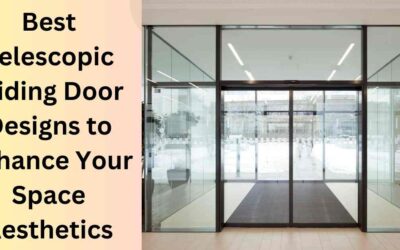Why Is My iPhone Hanging and Slow? How do we fix?

iPhones are praised all over the world for their high performance and advanced features. However, if your iPhone is working slower than expected, it might indicate that you need a cell phone repair. Fortunately, you can try to resolve the issue at home if you understand what is causing it instead of rushing to your nearest iPhone repair store every time your iPhone hangs or slows down.
It can be due to outdated software, a software malfunction, an app causing the issue, or low storage space in your iPhone. Most of these problems can easily be resolved by restarting your iPhone or performing a soft or manual reset. In case this does not help, you seek professional iPhone repair services.
Let’s explore the causes of it in detail and what you can do about it.
Causes of iPhone Running Slow
Outdated Software
iPhone repair experts explain that it can be due to outdated software. Before determining that it is your software that is causing the phone to run a slower issue, check for updates by going to:
Settings > General > Software update.
If your iPhone is not updated to the latest iOS version, you will be given an option to download the latest version. This may seem like a chore and time-consuming process but it is necessary for your iPhone to work smoothly and resolve phone hanging issues.
Low Storage Space Can Slow Your iPhone Down
It is easy to use up our storage space with so many photographs, files, and conversations stacking up on our phones. If your phone is still hanging and performing slowly it can be due to a lack of storage space. Before rushing to an iPhone repair store to get the slow iPhone issue resolved, try decluttering the storage space. To check which apps are taking most of the storage space on your iPhone, go to:
Settings > General > iPhone storage.
From there, you can see which apps and files are taking up most of the storage space and delete things accordingly.
Malware or Virus
Although the chances of malware or viruses are low, they can be why your iPhone is lagging or running slow. Therefore, it is wise to check for malware or viruses. Malware will make your iPhone use the storage space and perform slower. If you have malware in your phone, try to delete unrecognized apps, perform a reboot, update the iPhone software, and restore your iPhone to factory settings.
Background Apps
Running apps in the background is convenient as the processes keep running and you can access them from wherever you left. Although iPhones do not necessarily need energy to run apps in the background if your iPhone is lagging or running slower it could be due to a bug or being stuck in the loop. In such a case, the only solution is to quit all the background apps.
Temperature
Sometimes, your phone’s performance has nothing to do with anything on your device but the weather outside. If the weather outside is too cold or too hot, your phone may begin to work slowly. To prevent this, use a hard special case for extreme temperatures (especially for cold weather) and use your phone in normal temperatures.
Conclusion
These are the reasons why your iPhone is hanging and slow. Performing the necessary measures mentioned above can help resolve the problem. However, if your phone is lagging and running slow after trying all the methods mentioned above, you are advised to seek professional iPhone repair service from reputable providers such as NoCo Cell Phone and Repair to ensure quality repair service.
We hope you find the blog helpful. For more information, refer to the FAQ section below.
Frequently Asked Questions
1. How do I stop my iPhone from lagging?
If your phone is lagging and not working smoothly it could be due to several reasons. Low internet connection, problematic apps, low storage space, or overheating. To stop it from lagging, try starting your phone, free up storage space, and let it cool down before using it if it is hot.
2. Why is my iPhone slow and stuck?
If your phone is slow and stuck and you can’t turn it off, try performing a force shutdown by quickly pressing and releasing the volume up button and then the volume down button and pressing and holding the side button.
3. How do I clear my iPhone RAM?
There is no direct way to clear up iPhone RAM but you can perform a manual restart or a soft reset to free up some storage space. A soft reset will turn off all the running apps and a manual restart will shut down your iPhone and restart it.