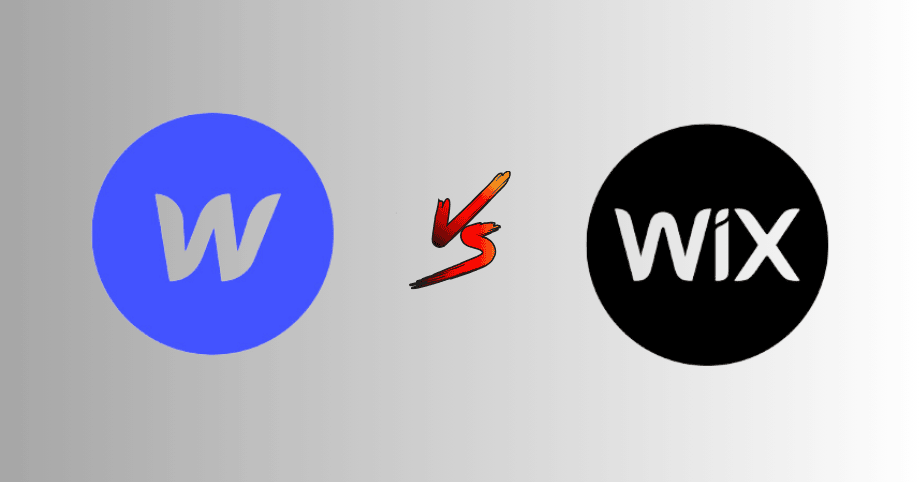Webflow vs WordPress: Which One to Choose in 2025
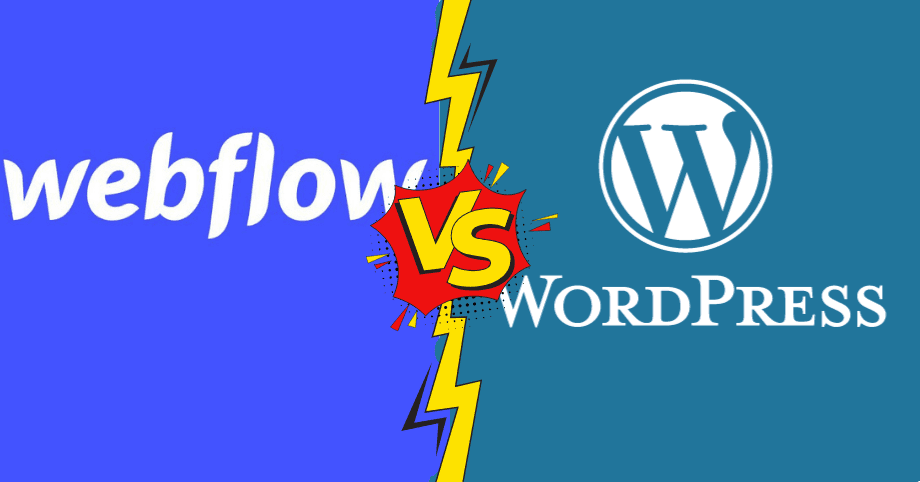
The debate between Webflow and WordPress continues to dominate the website development landscape, especially as businesses and developers evaluate their priorities in 2025. Whether you are a freelancer, a small business owner, or an enterprise looking for a robust platform, selecting the right tool is essential to creating high-performing, professional websites. This article dives deep into the strengths, weaknesses, and key considerations for each platform to help you make an informed decision.
What is Webflow?
Webflow is a visual web design platform that combines the capabilities of a website builder, a CMS (Content Management System), and hosting services. It offers a powerful no-code solution that caters to designers and developers who want greater creative freedom without dealing with extensive coding.
Key Features of Webflow
- Drag-and-Drop Interface: Provides complete creative control over layouts and designs.
- Built-in Hosting: Offers hosting on AWS-backed servers for speed and reliability.
- CMS for Dynamic Content: Perfect for blogs, portfolios, and ecommerce sites.
- Responsive Design: Enables seamless designs across devices.
- No-Code Development: Allows non-technical users to design websites without programming.
What is WordPress?
WordPress is an open-source Content Management System that powers more than 40% of websites globally. It offers unparalleled customization and scalability, making it a favorite among developers, businesses, and bloggers.
Key Features of WordPress
- Extensive Plugin Ecosystem: Access to over 55,000 plugins to extend functionality.
- Custom Themes: Allows full design flexibility with thousands of free and premium themes.
- SEO-Friendly: Built with search engine optimization in mind, offering full control over metadata, sitemaps, and more.
- Scalable: Suitable for small blogs as well as enterprise-level websites.
- Community Support: An active community that ensures regular updates, support, and documentation.
Ease of Use: Webflow vs WordPress
Webflow’s Intuitive User Experience
Webflow stands out for its drag-and-drop builder, which is ideal for beginners and design-focused users. Its interface resembles professional design tools like Adobe Photoshop or Figma, making it a seamless transition for graphic designers. The platform abstracts away most of the backend complexities, enabling users to focus solely on creating visually stunning websites.
WordPress: A Steeper Learning Curve
WordPress requires users to have a moderate understanding of website development. While the Gutenberg editor simplifies content creation, designing complex layouts often involves learning how to use plugins, themes, and custom code. However, this learning curve rewards users with unmatched flexibility.
Design and Customization Capabilities
Webflow: Precision in Design
Webflow is known for its pixel-perfect designs, offering advanced styling options, animations, and interactions. Unlike traditional builders, Webflow gives designers full control over every aspect of a website’s appearance without writing code. Its visual interface directly translates designs into clean, semantic HTML and CSS, ensuring faster load times.
WordPress: Unlimited Customization
With WordPress, your design potential is limited only by your imagination. You can either choose from thousands of themes or create custom designs using page builders like Elementor, Beaver Builder, or Divi. Developers can also write custom CSS or use child themes to achieve unique designs.
SEO and Performance
Webflow’s Built-in SEO Features
Webflow provides integrated tools for SEO, allowing users to edit meta tags, optimize images, and generate XML sitemaps. Additionally, its clean code and fast hosting contribute to better performance and improved page speed, which are critical ranking factors.
WordPress: Advanced SEO Capabilities
WordPress excels in SEO, especially when paired with plugins like Yoast SEO or Rank Math. These tools provide detailed optimization recommendations, from keyword density to schema markup. However, achieving optimal performance often requires additional caching plugins and CDN integrations to reduce page load times.
Cost Comparison
Webflow Pricing
Webflow operates on a subscription-based pricing model, starting at $14/month for basic sites. For ecommerce functionality, prices start at $29/month. While the costs may seem higher, they include hosting, security, and support, making it an all-in-one solution.
WordPress Costs
WordPress itself is free to use, but users incur costs for hosting, premium themes, and plugins. A basic WordPress website can cost as little as $5/month for hosting, but additional expenses can drive up costs depending on your requirements.
Ecommerce Capabilities
Webflow’s Ecommerce
Webflow offers a built-in ecommerce solution, allowing users to design unique store layouts, manage products, and process payments. However, it is less feature-rich compared to dedicated ecommerce platforms like Shopify.
WordPress with WooCommerce
WordPress integrates seamlessly with WooCommerce, the world’s leading ecommerce plugin. WooCommerce offers extensive features, from inventory management to third-party integrations, making it a better option for businesses with complex needs.
Hosting and Security
Webflow Hosting
Webflow’s hosting is fully managed, providing users with secure, high-speed servers powered by AWS. Features like SSL certificates, automatic backups, and advanced security measures are included in all plans.
WordPress Hosting
WordPress relies on third-party hosting providers like Bluehost, SiteGround, or Kinsta. While this allows users to choose hosting based on their budget and needs, it also means that managing updates, security, and backups requires additional effort.
Which One to Choose in 2025?
Choose Webflow If:
- You value design precision and ease of use.
- You prefer an all-in-one solution for hosting, security, and CMS.
- You need a no-code platform for quick deployment.
Choose WordPress If:
- You require extensive customization and scalability.
- You want full control over your website’s SEO and backend.
- You are building a complex website, such as a membership site or large ecommerce store.
Conclusion
The choice between Webflow and WordPress ultimately depends on your specific needs, technical expertise, and budget. Webflow stands out as a modern no-code platform, offering designers a creative, flexible approach to web design without the need for coding. On the other hand, WordPress remains a powerful solution for developers who seek maximum flexibility and control over their website’s functionality.
When deciding between the two, it’s important to evaluate the features, strengths, and limitations of each platform. Webflow is ideal for those seeking ease of use and speed in development, while WordPress offers extensive customization options for more complex projects.
If you’re looking for professional guidance, Kleverway is a Top Webflow Website Development Company in Bangalore, can help you navigate the decision-making process. With their expertise, they can ensure you choose the platform that best aligns with your business goals and vision for 2025.