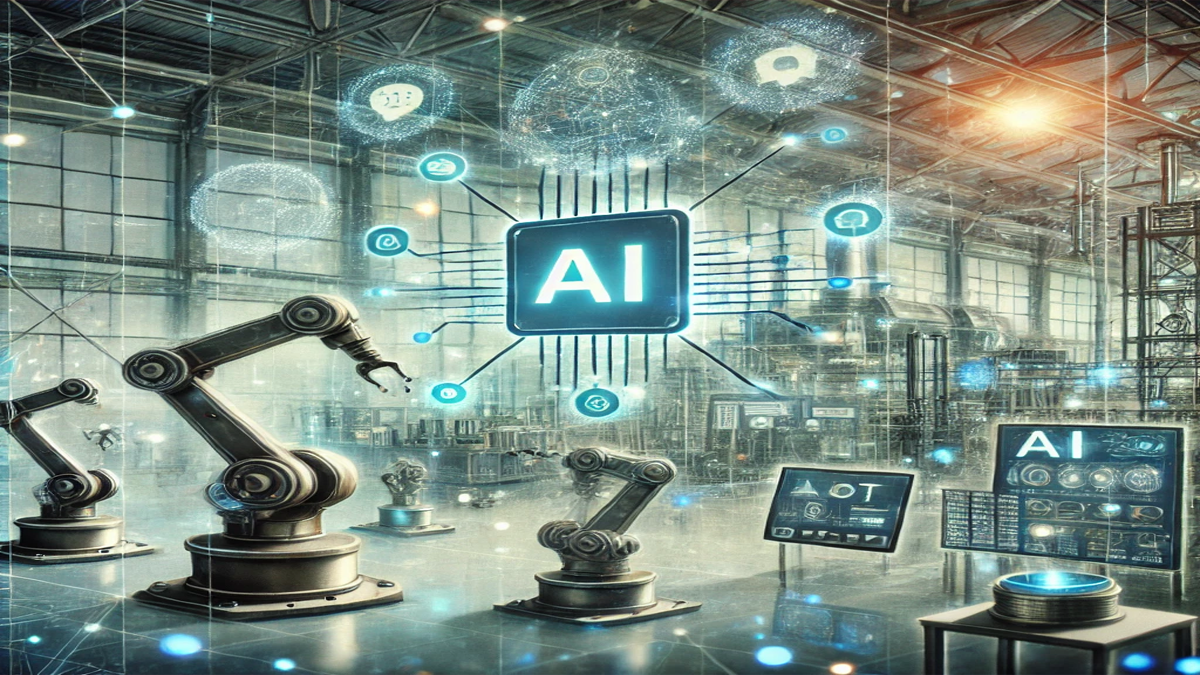Top 10 Best WordPress Migration Plugins in 2025 (Mostly Free)
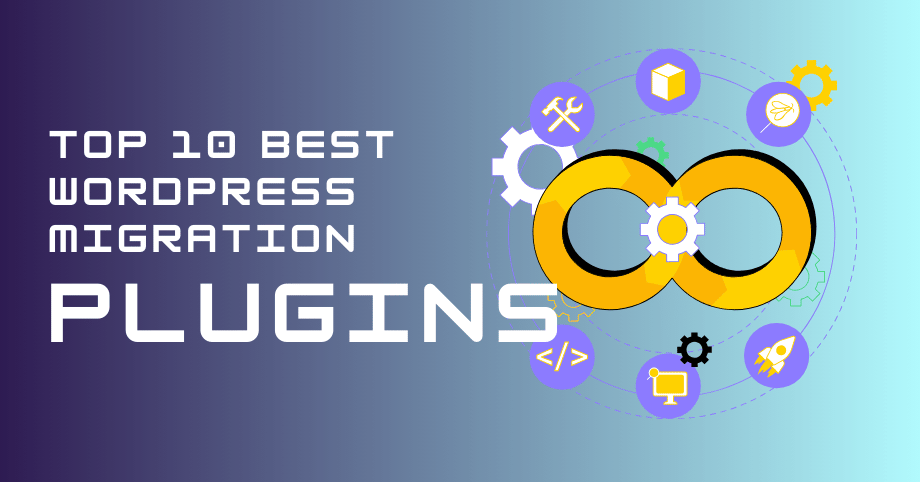
Migrating a WordPress website can be a daunting task, especially if you’re managing complex sites or handling multiple domains. Thankfully, WordPress migration plugins make the process smoother, more reliable, and less time-consuming. In this article, we’ll explore the top 10 WordPress migration plugins for 2025, comparing their features, ease of use, and pricing to help you choose the best solution for your needs.
1. All-in-One WP Migration
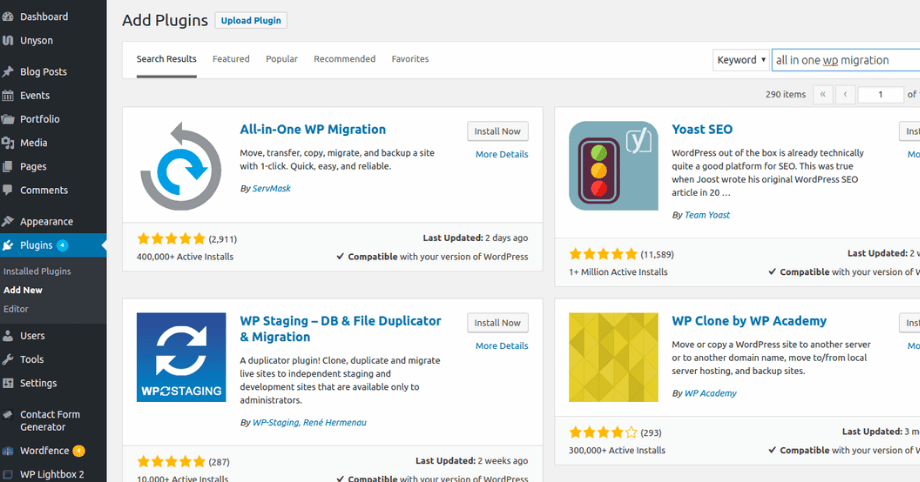
All-in-One WP Migration is a favorite among WordPress users for its simplicity and seamless functionality. Whether migrating to a new host or creating a backup, this tool delivers reliable performance with minimal effort.
Key Features:
- User-friendly drag-and-drop interface for easy migration.
- Compatible with most hosting providers.
- Overcomes upload size limitations, ensuring hassle-free migrations.
- Supports backups to popular cloud storage platforms like Google Drive, Dropbox, and OneDrive.
Pricing:
- Free version available with essential features.
- Premium extensions start at ₹5,800/year (approx.).
Best For:
Small to medium-sized websites and users seeking an intuitive and efficient migration solution.
2. UpdraftPlus Migrator
UpdraftPlus is a robust backup plugin that also excels in migrations, offering a dual-purpose tool for WordPress users. Its smooth integration of backup and migration features makes it a practical choice for most website owners.
Key Features:
- Direct migration or restoration of backups.
- Supports scheduled migrations and backups for automation.
- Multisite network compatibility for managing complex setups.
- Works seamlessly with cloud services like Amazon S3, Dropbox, and Google Drive.
Pricing:
- Free version with limited features.
- Premium plans start at ₹5,900/year (approx.).
Best For:
Users who require a combined solution for backup and migration.
3. Duplicator Pro
Duplicator Pro is a preferred plugin for developers and advanced users, offering comprehensive features for migrating complex or large WordPress sites.
Key Features:
- Efficiently handles large websites and databases.
- Allows scheduled backups and migrations for better management.
- Offers multisite support for network installations.
- Advanced customization options for tailored migrations.
Pricing:
- Free version for basic migrations.
- Premium plans start at ₹5,800/year (approx.).
Best For:
Developers and power users handling large-scale or highly customized sites.
4. WP Migrate
Previously known as WP Migrate DB Pro, this plugin is designed for developers focusing on database management and migrations between staging and production environments.
Key Features:
- Powerful database syncing capabilities.
- Push and pull functionality between environments.
- Advanced search-and-replace tools for seamless transitions.
- Integration with WP-CLI for command-line operations.
Pricing:
- Free version available with basic features.
- Paid plans start at ₹4,200/year (approx.).
Best For:
Developers managing complex staging and production workflows.
5. BackupBuddy
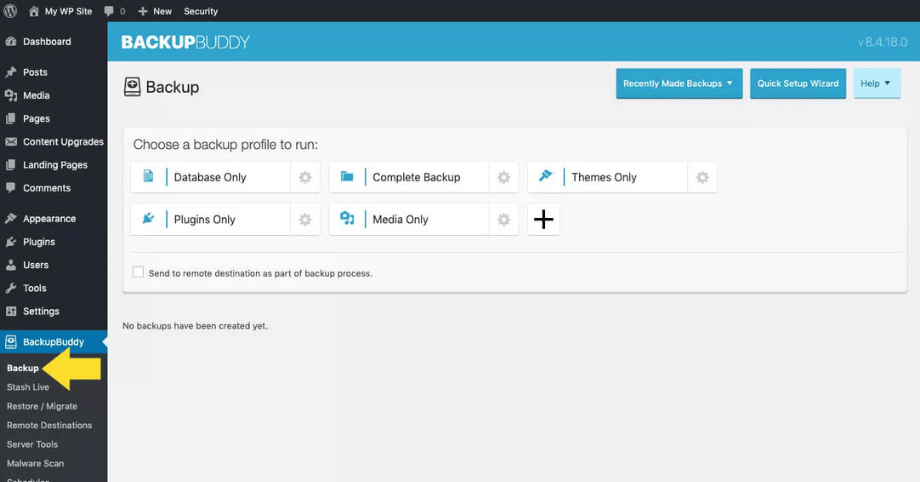
BackupBuddy by iThemes is a versatile plugin offering complete backup and migration capabilities, ideal for WordPress users who prioritize security and ease of use.
Key Features:
- Provides full-site backup and migration options.
- Supports multiple file formats for flexibility.
- Automated scheduled migrations ensure timely updates.
- Off-site storage options like BackupBuddy Stash enhance data security.
Pricing:
- Plans start at ₹6,800/year (approx.).
Best For:
Users seeking a reliable and feature-rich backup and migration solution.
6. Migrate Guru
Migrate Guru, developed by BlogVault, is a cost-effective solution designed for migrating large websites with zero downtime.
Key Features:
- One-click migration process.
- Supports sites up to 200 GB in size.
- Compatible with over 5,000 web hosts worldwide.
- Automatically handles URL rewriting and database updates.
Pricing:
- Completely free.
Best For:
Large websites and users seeking a free, reliable migration tool.
7. SiteGround Migrator
SiteGround Migrator is the official migration tool for SiteGround hosting users, offering tailored solutions optimized for SiteGround servers.
Key Features:
- Specifically optimized for SiteGround environments.
- Automated migration with minimal effort.
- Suitable for users without technical expertise.
Pricing:
- Free for SiteGround hosting customers.
Best For:
SiteGround users who want a simple, no-cost migration solution.
8. VaultPress by Jetpack
VaultPress, part of the Jetpack suite, combines backup and migration features, making it a strong option for WordPress users managing their sites with Jetpack.
Key Features:
- Real-time backup and migration functionalities.
- Easy site restoration and cloning.
- Integrated security scanning for added protection.
Pricing:
- Starts at ₹820/month (approx. ₹9,800/year).
Best For:
Users already utilizing Jetpack for site management.
9. BlogVault
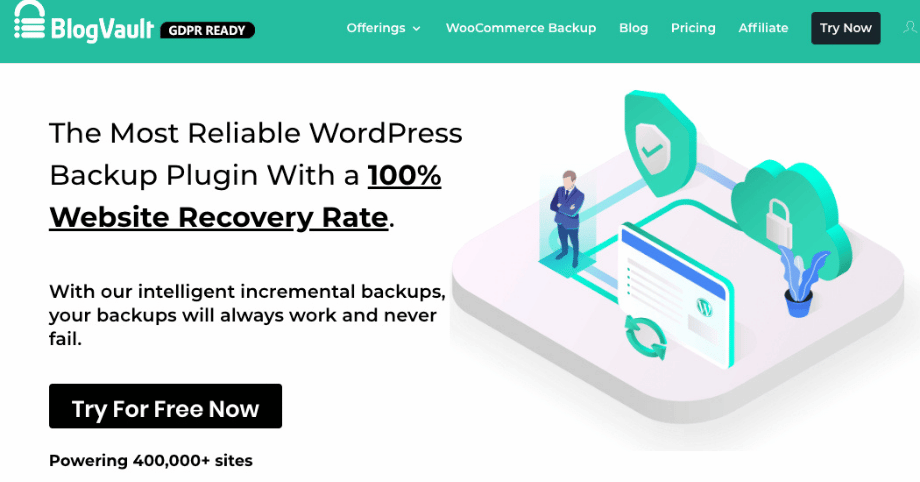
BlogVault is a robust backup and migration solution trusted by thousands of users for its reliability and premium features.
Key Features:
- One-click staging and migration for effortless site management.
- Incremental backups save time and resources.
- Supports multisite networks and high-traffic sites.
Pricing:
- Starts at ₹7,300/year (approx.).
Best For:
High-traffic websites and users seeking advanced features.
10. Super Backup & Clone
Super Backup & Clone simplifies the backup and migration process for WordPress users, offering a budget-friendly option for beginners.
Key Features:
- Provides real-time backups and migrations.
- Simple and intuitive interface for ease of use.
- Supports cloud storage options like Google Drive and Dropbox.
Pricing:
- One-time purchase starting at ₹2,900 (approx.).
Best For:
Beginners and users looking for an affordable migration tool.
Conclusion
Choosing the Right WordPress Migration Plugin
Selecting the best WordPress migration plugin depends on your unique requirements, including your website size, technical expertise, and budget. For those prioritizing simplicity, All-in-One WP Migration and Migrate Guru are top-notch free options. On the other hand, advanced users or developers may prefer Duplicator Pro or WP Migrate for their extensive features and control over migrations. Carefully evaluate each plugin’s capabilities to ensure a seamless migration experience.
At Kleverway, a Top WordPress Website Development Company in Bangalore, we understand the importance of smooth migrations and reliable tools. Whether you’re migrating to a new host or creating a backup for your WordPress site, we offer tailored solutions to meet your business needs.
Looking for expert assistance in WordPress migrations or development? Connect with Kleverway today!