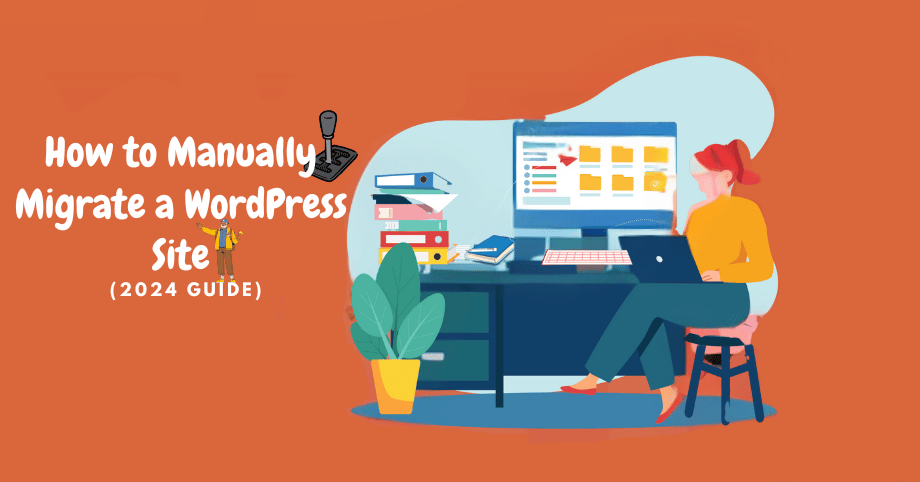Power Platform Governance and Security Tips for IT Admins
As more organizations embrace low-code tools like Power Platform, IT administrators are faced with ensuring security, governance, and compliance. Power Platform opens up huge possibilities, but it also requires careful oversight. With the right strategies, you can maximize Power Platform’s benefits while controlling data and controlling access.
This guide covers practical governance and security tips for IT admins who want to keep their Power Platform environment safe, organized, and compliant.
- Role-Based Access Control (RBAC) to Limit Access
One of the simplest yet most effective ways to protect data and systems is through Role-Based Access Control (RBAC). This approach allows you to control who has access to specific features, data, or areas in Power Platform, all based on their roles.
Start by defining the roles that make sense for your organization. For instance, some users might only need view access, while others may need permissions to build and manage applications.
Within Power Platform, you can assign roles through the Power Platform Admin Center, granting or limiting access as needed. This step not only helps safeguard sensitive information but also minimizes the chance of accidental changes to key configurations.
Review roles periodically to make sure they align with your current team structure. This way, as people move to new positions or leave the company, you can update access levels accordingly.
- Create Environments to Organize and Control Access
Power Platform’s “environments” are containers to help you organize resources and control access across different projects and teams. When you set up dedicated environments for development, testing, and production, you can ensure changes are tested and vetted before they go live. This approach prevents errors in production and keeps your workflows smooth.
In the Power Platform Admin Center, you can create these separate environments and assign security groups to each one, limiting access to only those who need it. This segmentation also makes it easier to monitor who’s doing what and where, so there’s less chance of confusion or overlap between teams.
If you have older or unused environments, consider archiving or deleting them to keep your Power Platform setup as streamlined as possible.
- Implement Data Loss Prevention (DLP) Policies to Protect Sensitive Data
Data Loss Prevention (DLP) policies are an essential tool for controlling data flow within Power Platform, especially if your team frequently works with sensitive information. DLP policies allow you to designate certain connectors as “business” or “non-business,” controlling how data moves across your organization.
For example, you might want to keep data in a secure environment by blocking it from transferring between certain apps or connectors.
To create these policies, go to the Power Platform Admin Center, where you can define what’s allowed for each environment. Be sure to revisit your DLP settings regularly, as new connectors and apps may require adjustments. With strong DLP policies, you protect your organization’s data while maintaining flexibility.
- Monitor Usage Patterns to Detect Unusual Activity
Monitoring how Power Platform is used can reveal a lot about your system’s security and efficiency. By tracking app and flow usage, you can identify patterns that might signal security risks or areas where resources are being wasted. The Power Platform Admin Center provides usage analytics that shows which apps are accessed most frequently, by whom, and when.
To dive deeper, consider using Microsoft 365 Compliance Center’s audit logs, which track specific actions within Power Platform, like role changes and data exports. If you keep an eye on these logs, you can spot unauthorized access or any unusual spikes in data usage.
To make monitoring even easier, you might set up alerts for specific activities—such as high data transfers—so you’re immediately informed if something unusual occurs.
- Control Permissions and Sharing Settings Carefully
Permissions and sharing settings are at the heart of secure data management. Power Platform allows you to assign permissions to individual users or groups, which means you can control exactly who can view, edit, or share each resource. As a rule of thumb, follow the “Least Privilege” principle: each user should have only the minimum access to perform their tasks.
Sharing can quickly become a weak spot if not managed carefully. To avoid security gaps, restrict sharing permissions to reduce the probability of sensitive information being exposed. Regularly audit permissions to make sure only the right people have access, removing permissions for users who no longer need them.
If your organization allows external users, review sharing settings to ensure they don’t pose a risk to your data.
- Define Security and Compliance Policies for Consistency
Power Platform allows you to set policies that support compliance and security requirements, which is especially important if your organization has to follow industry regulations. Start with a few baseline policies that apply across environments, such as those governing session lengths or connector security settings.
For example, you might set policies to control how data flows across Power Platform apps or implement session expiration policies to prevent unauthorized access. These controls give your organization peace of mind, knowing that all Power Platform activities meet company standards and regulations.
When developing these policies, consider working with your legal or compliance team. That way, your security measures align with regulatory standards.
- Educate Users on Security Best Practices
Educated users are a key defense against potential security issues. Providing training to Power Platform users can reduce accidental errors and increase their understanding of good data practices. Educate them on how their actions, like sharing resources or accessing certain apps, can impact overall security.
Simple training sessions or quick reference guides can help users recognize potential risks and understand how to report anything unusual. Consider offering periodic updates or reminders as well—Power Platform is constantly evolving, so users may benefit from regular refreshers.
When users understand best practices, they become partners in protecting your organization’s data.
Conclusion: Ongoing Governance and Security with Power Platform
As an IT admin, you play a vital role in balancing Power Platform’s flexibility and the need for a secure, governed environment. Setting up role-based access, creating distinct environments, implementing DLP policies, monitoring usage, and educating users establish a secure foundation supporting your organization’s goals.
Power Platform will continue to evolve, bringing new opportunities and challenges. Staying updated and new features will help you adapt your governance approach, making your Power Platform environment as secure, efficient, and user-friendly as possible.