Today, we rely on laptops more than ever. Whether it’s for work, school, or entertainment, staying connected is crucial. However, one thing that can slow us down is battery life.
This brings us to a common question:
Should you choose plug-in charging or wireless charging?
Both options have their advantages, but how do you know which one works best for your needs?
Let’s take a look at both solutions and break down which one can boost your productivity and make your life a little easier.
Finding the right charging solution can save you time, reduce stress, and keep your devices powered throughout the day.
Do you know?
The global laptop market is expected to touch USD 200.7 Billion by 2033.
What is Plug-In Charging?
Plug-in charging is the traditional method most of us grew up using. You connect your device directly to a power source with a cable. It’s straightforward and reliable. But there’s more to it than just plugging in.
Benefits of Plug-In Charging
- Speed: Plug-in charging is often faster compared to wireless charging. If you’re in a rush and need to power up quickly, this is your go-to.
- Consistency: You don’t have to worry about positioning your device correctly. As long as the cable is connected, your device charges.
- Wide Compatibility: Almost every device supports plug-in charging. From your smartphone to your AMD-powered IdeaPad Pro 5, plug-in charging works seamlessly.
Downsides of Plug-In Charging
- Port Wear and Tear: Over time, repeated plugging and unplugging can wear out the charging port.
- Cable Clutter: Let’s be honest. Tangled cables can be annoying, especially when you’re trying to find the right one in a hurry.
- Limited Mobility: You’re tethered to a power outlet, which can restrict your movement while charging.
Before dismissing plug-in charging, let’s explore wireless charging to see how it compares.
What is Wireless Charging?
Wireless charging is all about convenience. Instead of plugging in, you place your device on a charging pad. Sounds futuristic, right? But like anything new, it comes with its own pros and cons.
According to one of the reports,
“The global wireless charging market, driven by inductive charging technology, is projected to grow from $6.4 billion in 2024 to $16.0 billion by 2029”.
Benefits of Wireless Charging
- Ease of Use: Just drop your device on the pad. No fumbling with cables.
- Reduced Wear: Since there’s no port involved, your device’s charging components last longer.
- Cleaner Space: No cables mean a neater workspace. This is perfect if you like an organized desk.
Downsides of Wireless Charging
- Slower Speeds: Wireless charging is generally slower than plug-in charging. If time matters, this could be a drawback.
- Positioning Matters: Your device needs to align properly on the charging pad. Otherwise, it might not charge.
- Limited Compatibility: Not all devices support wireless charging. For example, if you have an AMD-powered IdeaPad Pro 5, you’ll need to check if it’s compatible.
Now that we’ve explored the basics, let’s figure out which option fits your needs.
When to Choose Plug-In Charging
Plug-in charging is ideal if you value speed and reliability. It’s also great if you own multiple devices. For instance, an AMD powered IdeaPad Pro 5 is a powerhouse that benefits from fast charging through a cable. If you’re someone who often forgets to charge their device, plug-in charging’s speed can be a lifesaver.
- If you travel frequently, plug-in charging is often more practical. Airports and coffee shops are more likely to have power outlets than wireless charging stations. Plus, carrying a portable charger with a cable ensures you’re always prepared.
When to Choose Wireless Charging
Wireless charging is perfect for those who prioritize convenience. If you work from home or spend a lot of time at your desk, having a wireless charging pad can make life easier. You simply place your device on the pad and pick it up when needed.
It’s also a great option if you dislike clutter. A sleek wireless charging setup keeps your workspace looking clean and modern. While the AMD-powered IdeaPad Pro 5 is an excellent laptop for productivity, it may still require a traditional charging method unless future iterations support wireless charging.
Here’s the completed comparison table
| Aspect | Plug-In Charging | Wireless Charging |
| Definition | Charging using a cable connected directly to a power source. | Charging by placing your device on a charging pad, without the need for a cable connection. |
| Benefits | – Faster charging speeds. – Simple and convenient to use. – Consistent and reliable performance. – Wide compatibility with almost all devices. | – Reduces wear and tear on charging ports. – Creates a cleaner and clutter-free workspace. |
| Downsides | – Charging ports can wear out over time due to frequent use. – Tangled cables can create clutter. – Limits mobility since you need to stay near a power outlet. | – Generally slower charging speeds. – Device must be properly aligned on the pad for effective charging. – Limited compatibility as not all devices support wireless charging. |
| Best Use Cases | – When you need fast and reliable charging, especially for devices like laptops. – Ideal for travelers who need access to power outlets in airports or public spaces. | – For convenience at a stationary workspace or when you value an organized, cable-free desk setup. – Perfect for home or office settings where mobility isn’t a primary concern. |
| Examples | – Works seamlessly with devices like the AMD-powered IdeaPad Pro 5. | – Great for wireless charging-enabled smartphones but may not support laptops like the AMD-powered IdeaPad Pro 5. |
| Future Potential | – Reliable as a tried-and-tested method but may evolve with better portable charging options. | – Advancements in wireless charging could offer faster speeds and broader compatibility for all devices. |
| Combination Option | Use plug-in charging for speed and wireless charging for convenience, depending on your needs and lifestyle. | Use wireless charging for convenience when stationary and plugging in when speed or portability is required. |
Future of Charging Solutions
Technology is always evolving. We’re seeing advancements in wireless charging that promise faster speeds and broader compatibility. Soon, we might have laptops like the 16-inch AMD laptop fully supporting wireless charging. Imagine a world where you never have to carry a charging cable again. Exciting, isn’t it?
Until then, having both options available ensures you’re prepared for any situation. Whether you’re rushing to finish a project or relaxing at your desk, you can charge your devices in a way that suits you best.
Conclusion
So, plug-in or wireless? The answer depends on your needs. Plug-in charging offers speed and reliability, while wireless charging delivers convenience and a clutter-free experience. If you’re like most people, you’ll probably find a balance between the two.
Take a moment to think about your habits. Do you prioritize speed, or do you value simplicity? Your choice will make your daily life smoother. And as technology continues to advance, who knows? The next time you charge your AMD-powered IdeaPad Pro 5, you might not need a cable at all. Whatever the future holds, you’ll be ready.


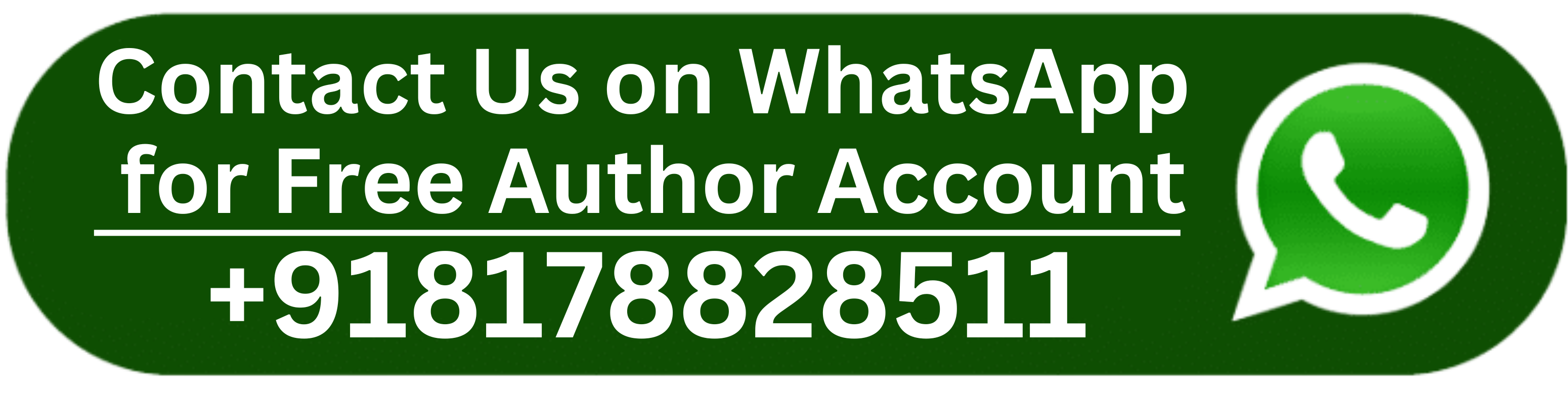
 Double Rewards Today – Amiribook Online Cricket ID for LSG vs CSK
Double Rewards Today – Amiribook Online Cricket ID for LSG vs CSK












