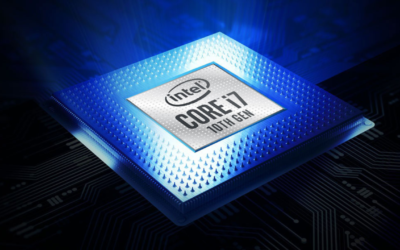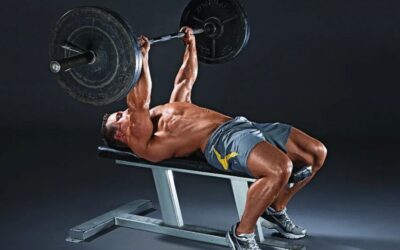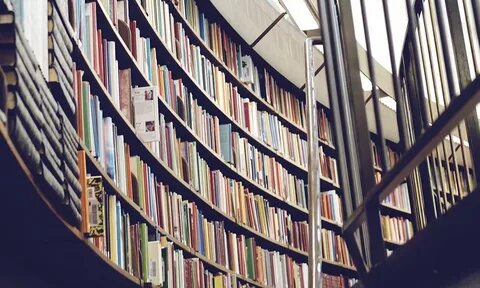How to Use Google My Business for Local Digital Marketing?

In today’s digital age, having a strong online presence is crucial for businesses, especially in local markets. One of the most powerful tools to enhance local visibility is Google My Business (GMB). Google My Business is a free, user-friendly platform allowing businesses to manage their appearance on Google Search and Google Maps. With GMB, businesses can engage with local customers, boost their online credibility, and increase foot traffic. This blog will explore how to use Google My Business effectively for local digital marketing and how it can benefit your business.
What is Google My Business?
Google My Business is a free tool that helps businesses create and maintain their presence across Google, including Search and Maps. It allows companies to display important details such as the business name, address, phone number, website, and operating hours. GMB also enables customers to leave reviews and interact with businesses. By optimizing your Google My Business profile, you can attract local customers, improve your SEO, and increase online engagement.
Why is Google My Business Important for Local Digital Marketing?
Google My Business is essential for local digital marketing because it helps businesses stand out in a crowded market. When people search for products or services near them, Google uses GMB listings to provide the most relevant results. An optimized GMB profile increases the chances of appearing in local search results, especially in the Google 3-Pack, highlighting the top three local businesses. Additionally, GMB can improve your local SEO, boost brand visibility, and help build trust with your audience through customer reviews and interactions. For those looking to dive deeper into strategies like this, enrolling in a Digital Marketing Course in Chennai can provide valuable insights on optimising GMB and other digital tools for better results.
Setting Up Your Google My Business Profile
Setting up a GMB profile is relatively straightforward. Follow these steps to ensure you’re making the most of the platform:
- Create a Google My Business Account: Visit the GMB website and create an account using your business email.
- Claim Your Business: If your business is already listed, you must claim it. If it’s not, you can add it manually.
- Fill Out Basic Information: Enter essential details such as your business name, address, phone number, category, and operating hours. Ensure all information is accurate and consistent with your website and social media profiles.
- Verify Your Business: Google will send a postcard with a verification code to confirm your business location. Once verified, your GMB profile will go live.
Optimizing Your Google My Business Profile
Once your profile is set up, optimizing it is crucial for maximizing its potential. Here are some ways to optimize your GMB profile:
1. Complete All Information
Ensure your GMB profile is filled out, as incomplete profiles may not rank as high in local searches. This includes business hours, photos, a short description, and a link to your website. The more detailed your profile, the better Google can match it with relevant searches.
2. Add High-Quality Photos
Visuals play a significant role in local marketing. Businesses with photos receive 42% more requests for directions and 35% more clicks to their website than those without. Upload high-quality images of your storefront, products, services, and team to make your profile more appealing.
3. Use Keywords in Your Description
Your business description is an excellent opportunity to optimize your GMB profile for SEO. Use relevant keywords that describe your products and services, but avoid keyword stuffing. Focus on naturally incorporating keywords to help Google understand what your business offers.
4. Post Regular Updates
Google My Business lets businesses post updates, offers, and events directly on their profiles. Use this feature to share promotions, announce new products, or highlight upcoming events. Regular updates keep your profile active and provide fresh content for potential customers.
Managing Reviews and Customer Engagement
Reviews are a critical component of Google My Business. They not only influence potential customers but also affect your search ranking. Here’s how to manage reviews and enhance customer engagement:
1. Encourage Customers to Leave Reviews
Ask satisfied customers to leave reviews on your GMB profile. Positive reviews build credibility and can boost your local SEO. You can request reviews in person, via email, or by sharing a direct link to your GMB profile.
2. Respond to Reviews
Responding to positive or negative reviews shows that you value customer feedback. Engaging with reviews also helps you build trust with your audience. Thank customers for positive feedback and professionally address any negative comments by offering solutions or explanations.
3. Use Messaging Feature
Google My Business allows customers to message businesses directly through the platform. Make sure to enable this feature and respond to inquiries promptly. Quick and helpful responses can improve customer satisfaction and increase the chances of conversion.
Utilizing Insights and Analytics
Google My Business provides valuable insights that can help you refine your local digital marketing strategy. These insights include how customers find your business, where they’re located, and their actions after viewing your profile. Analyzing this data lets you understand customer behavior and make informed decisions to improve your marketing efforts. For those looking to enhance their understanding of data-driven marketing strategies, enrolling in Digital Marketing Courses in Bangalore can provide in-depth knowledge on how to use insights from GMB and other digital platforms effectively.
1. Analyze Search Queries
GMB insights show the search queries people use to find your business. Use this information to identify popular keywords and optimize your profile accordingly.
2. Track Customer Actions
Insights also track customer actions such as how many people call your business, request directions, or visit your website. Understanding these actions can help you evaluate your profile’s effectiveness and make necessary adjustments.
3. Monitor Performance Over Time
Track your GMB performance over time to see how changes to your profile affect customer engagement. You can continually monitor and optimise your profile to improve your local visibility and attract more customers.
Google My Business is an indispensable tool for local digital marketing. It offers a direct line to potential customers, improves visibility in local search results, and enhances customer engagement. By optimizing your profile, regularly updating it, and leveraging its features, you can effectively market your business to a local audience and stay ahead of the competition. Whether a small business or a large enterprise, GMB can help you build a robust local digital marketing strategy that drives growth and success.