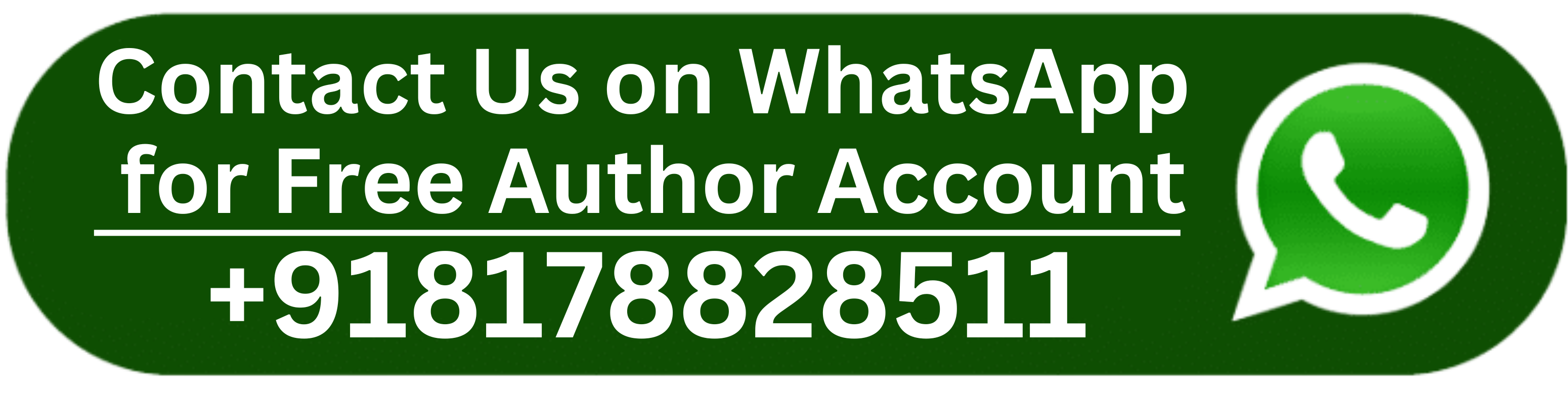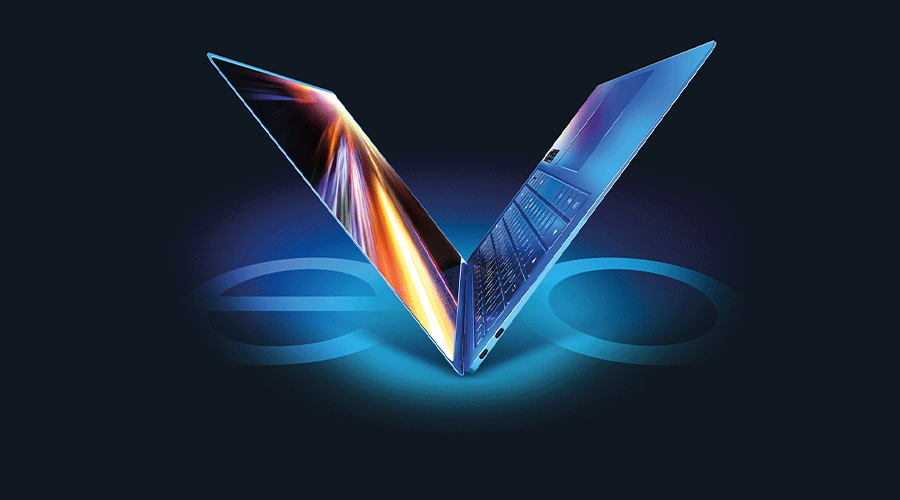In the modern business arena, the tools used by IT managers play a crucial role in determining their efficiency and effectiveness. Among the various options available, Intel Evo laptops have emerged as a notable contender.
These laptops promise a blend of performance, portability, and advanced features designed to meet the needs of modern professionals. But are they the perfect choice for IT managers?
This article explores the features, benefits, and potential drawbacks of Evo laptops, providing a comprehensive analysis to help IT managers make an informed decision.
What is the Intel Evo?
Intel Evo is a certification program introduced by Intel aimed at ensuring a high standard of laptop performance. Laptops that carry the Evo badge must meet a set of stringent requirements, including:
- Performance and Responsiveness: Equipped with the latest Intel Core processors (11th generation or newer) and integrated Intel Iris Xe graphics, Evo laptops are designed to deliver swift performance and handle demanding applications seamlessly.
- Battery Life: Evo laptops must offer a minimum of 9 hours of real-world battery life on FHD displays, ensuring that professionals can work uninterrupted throughout the day.
- Instant Wake: The ability to wake from sleep in less than a second ensures that users can get back to work without delay.
- Fast Charging: Evo laptops should support fast charging, providing up to 4 hours of battery life with a 30-minute charge.
- Connectivity: Advanced connectivity options, including Thunderbolt 4 and Wi-Fi 6, are mandatory, facilitating faster data transfers and reliable internet connections.
Performance and Efficiency
For IT managers, performance and efficiency are paramount. Evo laptops, with their powerful processors and integrated graphics, excel in this area.
The combination of the latest Intel Core processors and Intel Iris Xe graphics ensures that these laptops can handle multitasking, running resource-intensive applications, and performing complex calculations effortlessly.
Moreover, the responsiveness of Evo laptops is particularly beneficial for IT managers who need to switch between different tasks rapidly. The instant wake feature ensures that the laptop is ready for use almost immediately, minimizing downtime and maximizing productivity.
Connectivity and Compatibility
In today’s connected world, robust and versatile connectivity options are essential. Evo laptops come equipped with Thunderbolt 4 ports, which offer high-speed data transfer, the ability to connect multiple external displays, and power delivery capabilities. This versatility is invaluable for IT managers who need to connect various peripherals and devices.
Wi-Fi 6 support ensures faster and more reliable internet connections, even in environments with multiple connected devices. This is particularly beneficial for IT managers who often work in busy offices or other crowded areas where network performance can be a concern.
Security Features
IT managers are responsible for protecting sensitive company data, so security is a top priority. Numerous security features included with Evo laptops can be helpful in this area. By defending against firmware attacks, hardware-based security features like Intel Hardware Shield create a more secure computing environment.
Furthermore, biometric authentication (facial recognition and fingerprint readers) and secure BIOS settings features that offer further security are supported by Evo laptops. IT administrators may make sure that their devices adhere to business security requirements and are safe by using these features.
User Experience and Ergonomics
Another thing that attracts IT administrators to Evo laptops is the user experience they provide. The laptops’ high-quality displays, which frequently have great color accuracy and high resolutions, can improve the viewing experience.
For IT administrators who need to study intricate technical documentation, make presentations, or oversee sizable spreadsheets, this is especially crucial.
Generally speaking, Evo laptop keyboards are snappy, comfortable, and have good key travel and feedback. For IT managers who type for extended periods, this is crucial since they require a keyboard that can keep up with their speed without making them tired.
Software and Ecosystem
Workflows can be streamlined and productivity increased using the software and tools that come pre-installed on Evo laptops. Having a full array of productivity tools available right out of the box can be a big benefit for IT administrators.
Additionally, a lot of Evo laptops have features like support for virtualization, remote administration tools, and enterprise-level software solutions that are expressly made to work with corporate IT systems.
IT administrators can quickly incorporate Evo laptops into their current IT infrastructure because of their compatibility with a wide range of operating systems and enterprise applications.
Real-world Use Cases
To better understand the suitability of Evo laptops for IT managers, let’s explore some real-world use cases:
- Remote IT Management
The mobility, battery life, and networking capabilities of Evo laptops can be advantageous to an IT manager in charge of managing a remote staff. One major benefit is that you can control systems remotely, diagnose problems, and have virtual meetings without having to worry about running out of battery life or connectivity.
- On-Site Support
The lightweight and fast wake feature of Evo laptops is quite helpful for IT administrators who have to offer on-site support in various places. They can get the required software and tools fast, offer assistance, and get right on to the next job.
- Data Analysis and Reporting
IT managers often need to analyze large datasets and generate reports. The performance capabilities of Intel Evo laptops, combined with high-quality displays, make these tasks more efficient and less time-consuming. The responsiveness of these laptops ensures that data processing and analysis are swift and accurate.
- Security Management
IT managers have a crucial role in overseeing security procedures and making sure that company regulations are followed. The Evo laptops’ hardware-based security capabilities add another degree of defense, making it simpler to secure private information and stop illegal access.
Potential Drawbacks
While Evo laptops offer numerous advantages, there are a few potential drawbacks to consider:
- Cost: As previously indicated, Evo laptops are high-end gadgets, so their price is expensive. This provides a constraint for institutions with constrained financial resources.
- Restricted Customization: There are fewer opportunities for customization because Evo laptops are made to adhere to strict performance and design standards. IT managers might need to consider other options if they need very specific settings.
- Availability: The availability of Evo laptops can differ based on the region and particular needs. IT administrators must make sure that their teams can quickly obtain these devices.
Conclusion
IT administrators can find the capabilities and advantages of Evo laptops to be quite appealing. Performance, portability, battery life, connection, and security features all work together to fulfill several essential needs related to IT administration duties. The overall value proposition of Intel Evo laptops is outstanding, despite the increased price and certain customization constraints being important considerations.
Also read: What Are the Things to Demystify Evo Intel?