How Intel vPro Chipset Revolutionizes Remote Management?
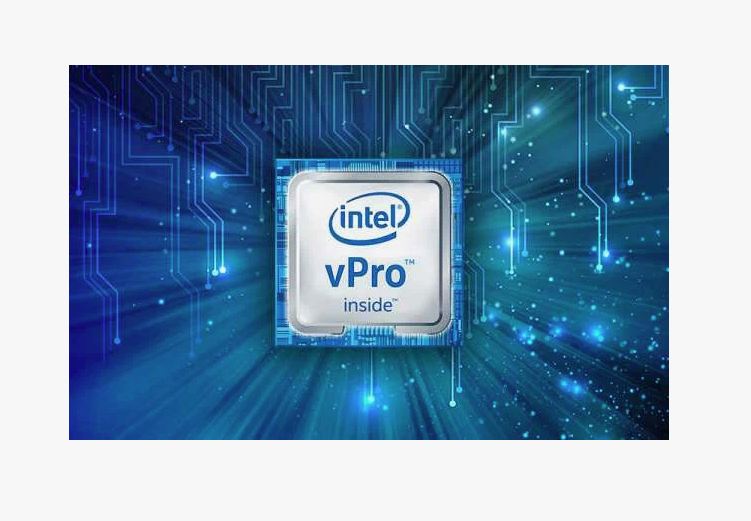
Remote work has become the norm for many organizations. As more companies adopt hybrid or fully remote work models, managing devices, ensuring security, and maintaining productivity have become crucial challenges for IT departments.
One of the most significant innovations that address these challenges is the Intel vPro chipset. Offering advanced features, Intel vPro helps organizations streamline remote management, improve security, and enhance productivity.
This blog explores how Intel vPro revolutionizes remote management by providing robust tools, capabilities, and security measures designed to meet the demands of modern businesses.
The Key Features of Intel vPro
Before delving into how the Intel vPro chipset revolutionises remote management, it’s important to understand its key features and capabilities:
- Intel Active Management Technology (AMT)
AMT is one of Intel vPro’s flagship features. It allows IT administrators to remotely access and control devices even if the system is powered off, the operating system is down, or the device is not connected to the network. This ability to remotely manage and repair devices saves businesses time and money, as IT professionals can fix issues without traveling to the device’s location.
- Intel Hardware Shield
Intel Hardware Shield offers enhanced security features that protect against firmware attacks, malware, and other vulnerabilities. It provides a strong layer of defense by monitoring the system for potential threats and ensuring that the device’s hardware is protected from unauthorized access or attacks.
- Intel Endpoint Management Assistant (EMA)
Intel EMA enables IT teams to manage devices across various networks and environments. It simplifies remote management by allowing IT administrators to oversee devices through a centralized platform, whether on-premise or remote.
- Intel vPro Platform Firmware Resilience
This feature ensures that firmware vulnerabilities can be quickly addressed and mitigated. With secure, automated firmware updates, IT teams can ensure that devices remain up-to-date and secure, preventing potential breaches.
Revolutionizing Remote Management with Intel vPro
Intel vPro has become a game-changer in remote management, particularly for organizations with distributed or hybrid teams. Here are several ways Intel vPro revolutionizes remote management:
Improved Efficiency with Remote Troubleshooting
One of the most time-consuming tasks for IT departments is diagnosing and troubleshooting device issues. Intel vPro’s AMT allows IT administrators to perform remote diagnostics and repairs, even if the operating system is not functioning. Administrators can troubleshoot hardware and software issues through remote access to the system’s BIOS, making fixes more efficient and reducing downtime.
- Secure Remote Access
Security is a top concern for IT teams, particularly when devices are often outside the company’s traditional perimeter. Intel vPro’s Intel Hardware Shield protects devices from various threats. It monitors and protects against firmware-based attacks, which can be difficult to detect and mitigate.
- Automated Remote Management
Intel vPro’s ability to automate remote management tasks saves IT teams significant time and effort. For instance, routine tasks such as software updates, security patches, and firmware upgrades can be scheduled and remotely executed on all devices within the organization.
This automation ensures that systems remain up-to-date without requiring manual intervention, which reduces the likelihood of security vulnerabilities and improves overall system performance.
- Cost Savings and Time Efficiency
Thanks to Intel vPro, the need for on-site IT support has been greatly reduced. Remote troubleshooting and management mean that IT departments can address issues without sending technicians on-site, thus saving both time and travel costs.
With devices often being spread across different regions, the ability to manage and repair systems remotely helps businesses minimize downtime and maintain high productivity.
- Enhanced Employee Productivity
Intel vPro enhances productivity not only for IT teams but also for end-users. Employees can spend less time waiting for IT support or dealing with unresolved issues. Since IT administrators can quickly resolve problems remotely, employees can return to work with minimal interruptions.
Also, Intel vPro’s ability to remotely configure systems ensures that devices are properly set up before employees even begin using them, ensuring smooth onboarding for new hires.
- Scalability for Growing Businesses
As businesses grow and expand their workforce, managing more devices can become overwhelming. Intel vPro’s remote management capabilities scale effortlessly, allowing IT teams to manage thousands of devices from a single platform.
Whether an organization is onboarding new employees or expanding into new regions, Intel vPro ensures that device management remains centralized and streamlined, even as the scale of operations grows.
Future-Proofing IT Management
As technology continues to evolve, the demands on IT departments will only increase. Intel vPro is continuously updated with new features to meet these demands, ensuring businesses stay ahead of potential challenges. From advanced AI integration to better security features, Intel vPro is designed to adapt to the future of IT management, helping businesses stay agile and secure in an ever-changing landscape.
Conclusion
Intel vPro is much more than just a chipset. It is a comprehensive solution that revolutionizes remote management by providing businesses with the tools to secure, manage, and optimize their devices efficiently. With features like Intel Active Management Technology, Intel Hardware Shield, and Intel Endpoint Management Assistant, vPro empowers IT teams to remotely troubleshoot, update, and secure devices, all while reducing costs and improving productivity.
Read More: Top 6 Ways Intel vPro Enhances Your Everyday Tech Experience





