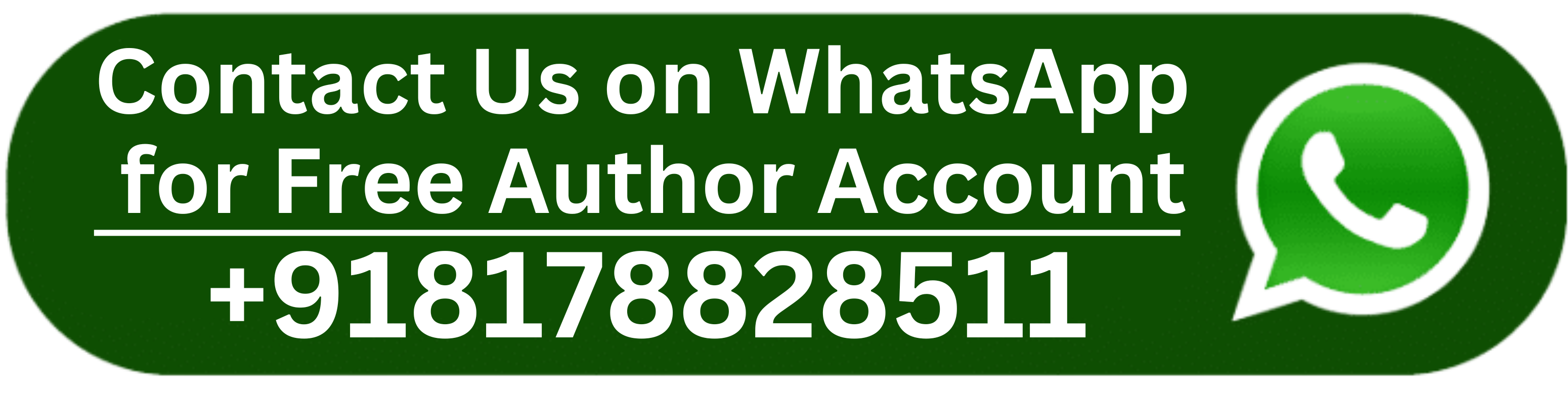Have you recently been neglecting the upkeep of your gaming laptop? Almost all people have experienced the noticeable coating of dust that builds up on their laptops over time.
So, if you want your best affordable gaming laptop to continue operating at its peak for a longer period, maintenance is necessary. You can take control of dust with a little knowledge and easy cleaning techniques, so nothing will get in the way of your next fantastic gaming experience!
This post will go over crucial tips and tactics to extend the life of your gaming laptop and ensure that it continues to function properly for many years to come.
Tips and Tactics for Gaming Laptop Maintenance for Extended Period
Let’s look at some practical advice to help you make the most of your gadget.
1. Use a vacuum or compressed air to remove dirt and dust
The outstanding performance and graphics that gaming laptops provide enhance the gaming experience for players. Sadly, with time, dust and debris build up in its fans and vents, which makes it overheat or perform below par.
To address this issue, a methodical cleaning approach is required, using either a vacuum or good old compressed air!
Consider using a vacuum attachment designed specifically for laptops, just like you would when brushing your teeth. It is the ideal instrument for cleaning surfaces and keyboards of dirt and grime. Not to mention blowing out the laptop’s ventilation system with compressed air to remove any foreign debris preventing you from living out your gaming dreams!
2. Adjust in-game setting
Running games at their highest graphics settings puts stress on your laptop’s hardware and generates more heat. To achieve the ideal balance between performance and visual quality, think about adjusting the graphics settings in-game.
Lowering texture quality, anti-aliasing, resolution, and other settings will free up more processing power from your GPU and CPU. This will help them last longer.
3. Use caution when handling and transporting objects
Gaming laptops or 2 in 1 tablet are small, lightweight gadgets made to be utilized and carried around in many settings. On the other side, poor handling and transit can cause internal component failure or physical damage.
- Use protective sleeves or carrying cases whenever you move your laptop to prevent scratches and bumps.
- Avoid placing the laptop in areas with high humidity or temperature, as well as placing heavy objects on top of it.
4. Battery care with appropriate maintenance
Proper charging habits
Short battery life is a common problem with gaming laptops, particularly during extended gaming sessions. On the other hand, you can extend the life of your battery with appropriate maintenance.
- Don’t always leave it plugged in: Over time, the health of the battery might deteriorate by leaving your laptop plugged in all the time. It is recommended to occasionally let the battery drain and recharge.
- Utilize battery-saving modes: “Battery saver” and “eco mode” are two power management features that are commonly found on gaming laptops. To prolong battery life, turn on these modes when you’re not playing games.
Avoid full discharge
Modern lithium-ion batteries do not benefit from a full discharge. Avoid letting your battery run down below 20%, as this could cause irreversible damage. Furthermore, extremes in temperature—both hot and cold—can harm a battery, so charge and use your laptop in comfortable settings whenever possible.
5. Clean your trackpad and keyboard
Are there bits of dirt stuck between your gaming keys? How soiled. But relax! Beyond having flawless finger dexterity, being a Gaming Pro also means keeping your laptop spotless so that its game-compatible features are at their peak.
- Grab that handy can of compressed air and use it to blast away any stale dirt or grime that can be infecting your keys in order to clean your keyboard.
- After that, add the reinforcements—a very soft brush—to make sure the scenery is crystal clear and brilliant.
- Using a microfiber cloth and a tiny touch of rubbing alcohol, you can easily wipe away dust from your trackpad. However, avoid letting any liquid go close to the interior of your trackpad or keyboard!
6. Optimize your network for online gaming
Gaming laptops are very common because playing online multiplayer games requires a fast and dependable internet connection. The enjoyment of gaming might be ruined by lag or packet loss.
- Choose Ethernet over Wi-Fi whenever possible. An Ethernet connection is usually quicker and more reliable. You’ll experience reduced latency and won’t disconnect when playing at crucial times if you use a cable connection.
- Optimize Wi-Fi settings: If you can’t connect over Ethernet, make sure you’re connected to the least congested channel, cut down on outside interference, and, if necessary, upgrade your router to achieve the best possible Wi-Fi performance.
7. Invest in elevated cooling pads and stands for proper cooling
Sustaining a gaming laptop’s lifespan requires efficient cooling because extended exposure to high temperatures can damage hardware and cause thermal throttling.
- Invest in elevated stands or cooling pads for laptops to improve airflow and reduce heat loss more effectively.
- Keep the laptop’s vents and internal cooling system clean regularly to avoid dust accumulation, which can obstruct airflow and worsen overheating problems.
8. Invest in good quality hardware
When buying a laptop for gaming, give preference to models with top-notch hardware, such as SSDs or dedicated graphics cards, premium processors, ample RAM, and trustworthy storage options.
As these parts are made to resist demanding gaming conditions and upcoming software developments, investing in high-quality hardware guarantees improved performance and lifespan.
9. Consult a trained professional
Even though routine maintenance can help keep the functionality of your gaming laptop intact, there may be occasions when expert help is needed.
Think about contacting a trained professional for a comprehensive check and repair if you hear strange noises, feel excessive heat, or experience serious performance problems.
Key takeaway
By following these maintenance tips, you can ensure that your best inexpensive gaming laptop lasts for many years and continues to provide incredible gaming experiences.
It is important to keep in mind that maintaining ideal performance and safeguarding your investment requires regular cleaning, appropriate cooling, software optimization, and safe handling.
Also read: 7 Tips for Finding Budget-Friendly Laptops for Students