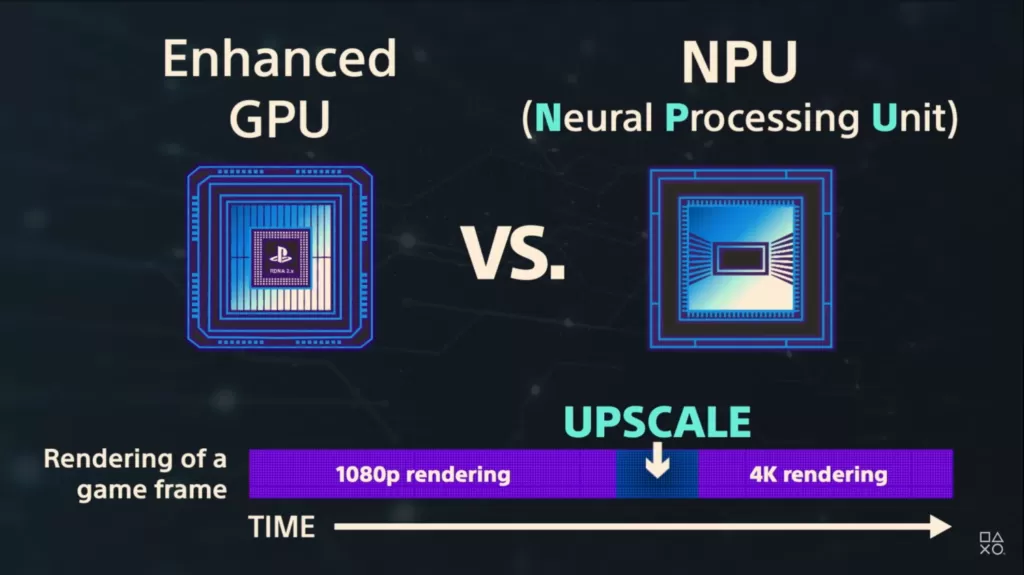How Do I Reset My DeWalt Double Charger If It Is Indicating a Solid Yellow Light?

The DeWalt double charger is an essential tool for professionals and DIY enthusiasts alike. Known for its reliability and efficiency, this charger ensures that batteries are always ready for use. However, a DeWalt charger solid yellow light can indicate a problem that needs addressing. Resetting your charger can often resolve the issue, and here’s how you can do it.
Understanding the Solid Yellow Light
The solid yellow light on your DeWalt double charger usually indicates that the charger is in standby mode or that there is an issue with the battery or charger itself. This light can be frustrating, especially when you need your batteries charged quickly. Before proceeding with a reset, it’s important to ensure that the problem isn’t with the battery or the power supply.
Preliminary Checks
Before attempting a reset, perform some basic checks:
- Check the Power Source: Ensure that the charger is plugged into a working outlet. Test the outlet with another device to confirm it is functioning properly.
- Inspect the Battery: Ensure the battery is properly seated in the charger. Remove the battery and check the contacts for dirt or damage. If needed, clean the contacts with a dry cloth.
- Switch Batteries: Try charging a different battery. If the solid yellow light persists with multiple batteries, the issue likely lies with the charger.
Steps to Reset the DeWalt Double Charger
If the preliminary checks do not resolve the issue, follow these steps to reset your DeWalt double charger:
- Unplug the Charger: Unplug the charger from the power source. This ensures that no electrical current is passing through the device, making it safe to handle.
- Remove the Battery: Take out any batteries that are currently in the charger. This will prevent any accidental short circuits or damage during the reset process.
- Wait for 30 Seconds: Allow the charger to sit unplugged for at least 30 seconds. This pause helps to clear any residual power from the charger’s internal circuitry.
- Inspect for Visible Damage: While waiting, examine the charger for any visible signs of damage, such as burnt components or loose parts. If you find any damage, the charger may need professional repair.
- Reconnect the Charger: Plug the charger back into the power source. Ensure the connection is secure and the outlet is still functioning correctly.
- Reinsert the Battery: Place the battery back into the charger. Make sure it is properly seated and the contacts are aligned.
Testing the Reset
After completing the reset steps, observe the charger for any changes in the light indicator. The solid yellow light should turn off, and the charger should begin the normal charging process, indicated by a blinking or solid green light. If the solid yellow light remains, further troubleshooting may be required.
Troubleshooting Persistent Issues
If resetting the double DeWalt charger does not resolve the issue, consider the following troubleshooting tips:
- Try a Different Outlet: Plug the charger into a different electrical outlet to rule out issues with the power source.
- Test with Different Batteries: Use several different batteries to determine if the issue is specific to one battery.
- Consult the Manual: Refer to the user manual for additional troubleshooting steps or error codes that may provide further insight into the problem.
- Contact DeWalt Support: If all else fails, reach out to DeWalt customer support for professional assistance. They can provide detailed guidance or arrange for repair or replacement if the charger is defective.
Final Thoughts
A DeWalt charger solid yellow light can be a source of frustration, but a reset can often resolve the issue. By following the steps outlined above, you can effectively reset your DeWalt double charger and get back to work with minimal downtime. Always ensure that your charger and batteries are in good condition, and don’t hesitate to seek professional help if needed. Proper maintenance and timely troubleshooting can extend the life of your charger and ensure reliable performance for all your power tool needs.