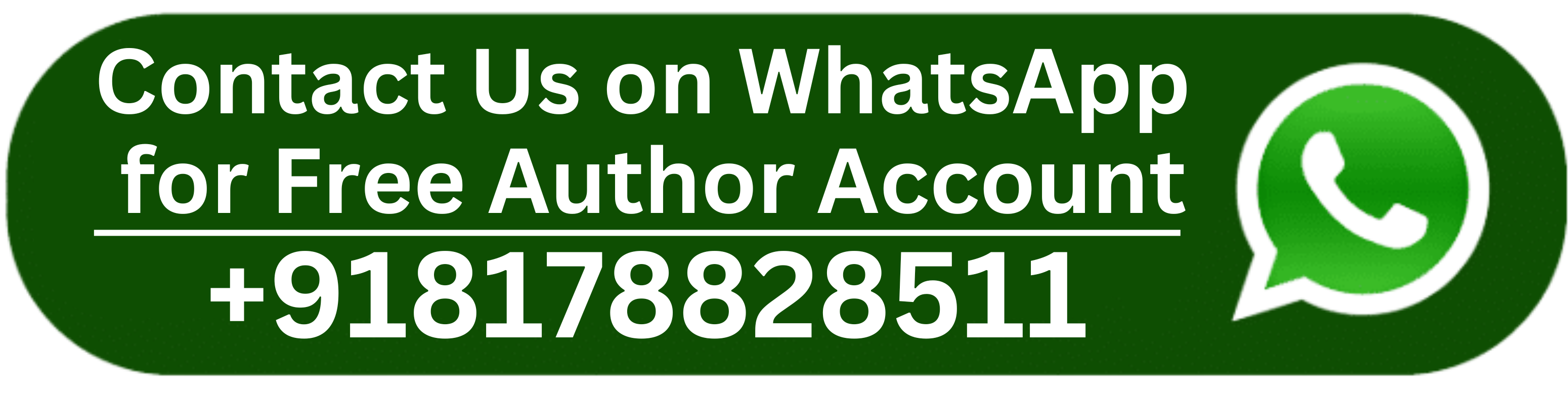Gaming laptops are immensely powerful and versatile devices that enable you to enjoy your favorite games while traveling or on the go. Did you know the Gaming PC market worldwide is estimated to grow by 5.01% (2024-2029)?
These devices are the epitome of advanced technology and establish another level of portability standards.
However, you can enhance their general capacity by adding add-ons and get smooth and efficient gameplay that fits your needs. These extra accessories can make your gaming laptops act like a full-fledged PC.
You can attach accessories like gaming mice, mechanical keyboards, noise-canceling headphones, etc.
Let’s discuss eight of these accessories that can upgrade your basic gameplay setup to an improved one.
1- High-Performance Gaming Mice
Accessories like gaming mice are crucial for any gamer’s setup. However, gaming laptops come with inbuilt trackpads that cannot match the accuracy and responsiveness of a proper gaming mouse.
A high-performance mouse provides improved precision, personalized buttons, and faster response times, crucial in fast-paced games. You can fine-tune the sensitivity according to your needs and requirements with tailored DPI settings.
With these peripherals, you can easily navigate different maps and control your laptop to its core with accuracy.
Features to Look For
- Adjustable DPI: Ensure the mouse has adjustable DPI settings for varying levels of precision.
- Ergonomic Design: Look for a mouse that naturally fits your hand, as comfort is crucial during extended gaming sessions.
- Programmable Buttons: These devices’ extra buttons can be assigned to in-game actions, giving you a competitive edge.
- RGB Lighting: Several gaming mice offer RGB lighting for added customization and flair.
2. Mechanical Gaming Keyboard
Gaming laptops come with in-built keyboards, but you know that mechanical keyboards have no match in durability and effectiveness. These keyboards provide a more responsive and satisfying experience for a long time. They ensure that your inputs are properly registered during intense gaming moments.
These devices are highly responsive and customizable so that you can type quickly and more accurately.
Features to Look For
- Switch Types: Mechanical keyboards have different switch types, such as Cherry MX Red for fast actuation or Cherry MX Blue for tactile feedback.
- Anti-ghosting and N-Key Rollover prevent missed or duplicate key presses during intense gaming.
- Customizable RGB Lighting: Add personality to your setup with a keyboard with customizable backlighting options.
3: Gaming Headset With Proper Sound
As a gamer, you must know that sound plays a big role in gaming. That’s why you must get a gaming headset with proper sound to provide an immersive gameplay experience and hear all the in-game audio with clarity and precision. So, with these devices, you can hear enemies’s footsteps and stay aware while playing.
A high-quality headset also includes an in-built microphone to improve communication in multiplayer games.
Features to Look For
- 7.1 Surround Sound: Virtual surround sound provides directional audio, giving you a better sense of where sounds come from.
- Comfortable Fit: Look for headsets with cushioned ear cups and adjustable headbands for long gaming sessions.
- Noise-Canceling Microphone: A clear microphone is essential for effective communication in multiplayer games.
4- An External Cooling Pad
Laptops used for gaming are known to produce a lot of heat, especially when playing graphically demanding games. That’s why you must get an external cooling pad to keep your laptop cool for a long time, prevent heat throbbing, and improve your overall performance. Cooling pads can also improve the lifespan of your setup and ensure that it runs optimally.
Features to Look For
- Fan Speed: Look for cooling pads with adjustable fan speeds to control cooling efficiency.
- Ergonomic Design: Some cooling pads double as ergonomic stands, making your gaming setup more comfortable.
5: External Gaming Monitor
Laptops for gaming offer portability, but when you’re at home, an external gaming monitor can enhance your visual experience. An external monitor with a high refresh rate and low response time provides smoother gameplay and more immersive visuals.
An external monitor allows for a larger screen, higher refresh rates (144Hz or 240Hz), and better color accuracy.
Features to Look For:
- High Refresh Rate: Aim for a monitor with at least a 144Hz refresh rate for smooth gaming.
- Low Response Time: A response time of 1 ms to 5 ms reduces input lag and ensures fast on-screen actions.
6. External Hard Drive or SSD
Laptops for gaming come with limited internal storage, and modern games can consume hundreds of gigabytes. That’s why an external hard drive or SSD gives you the extra storage space you need for your game library and other files without slowing down your system.
Features to Look For
- Storage Capacity: Choose based on your needs. 1TB or 2TB drives are common, but you may need more depending on the size of your game library.
- Transfer Speed: If speed is a priority, opt for an external SSD. Look for USB 3.1 or higher for faster file transfers.
7. Ergonomic Laptop Stand
An ergonomic laptop stand can greatly improve your comfort during long gaming sessions. These stands elevate your laptop to eye level, improving your posture and reducing strain on your neck and back.
Features to Look For
- Adjustability: Choose a stand that allows you to adjust height and angle.
- Sturdy Build: Look for stands made from durable materials like aluminum to ensure stability.
8. Gaming Controller
While many PC gamers prefer a mouse and keyboard, some games are better suited for a gaming controller. Whether playing racing games, platformers, or certain action titles, a controller offers a more comfortable and intuitive experience.
Features to Look For:
- Wireless Connectivity: Opt for Bluetooth-enabled controllers for wireless gaming.
- Customizability: Look for controllers with removable buttons or interchangeable parts for a personalized experience.
Conclusion
Upgrading your basic gaming laptop setup with these accessories can enhance your overall experience. A high-performance mouse improves precision, and a better headset can immerse you in gameplay, like a mechanical keyboard. Cann similarly improves overall performance.
So, each of these accessories serves a specific purpose and contributes to better gameplay. Investing in these accessories can make your setup look cooler and improve your performance, comfort, and immersion.
Must Read: 8 Key Elements Of Gaming Mice For Pro-Level Performance